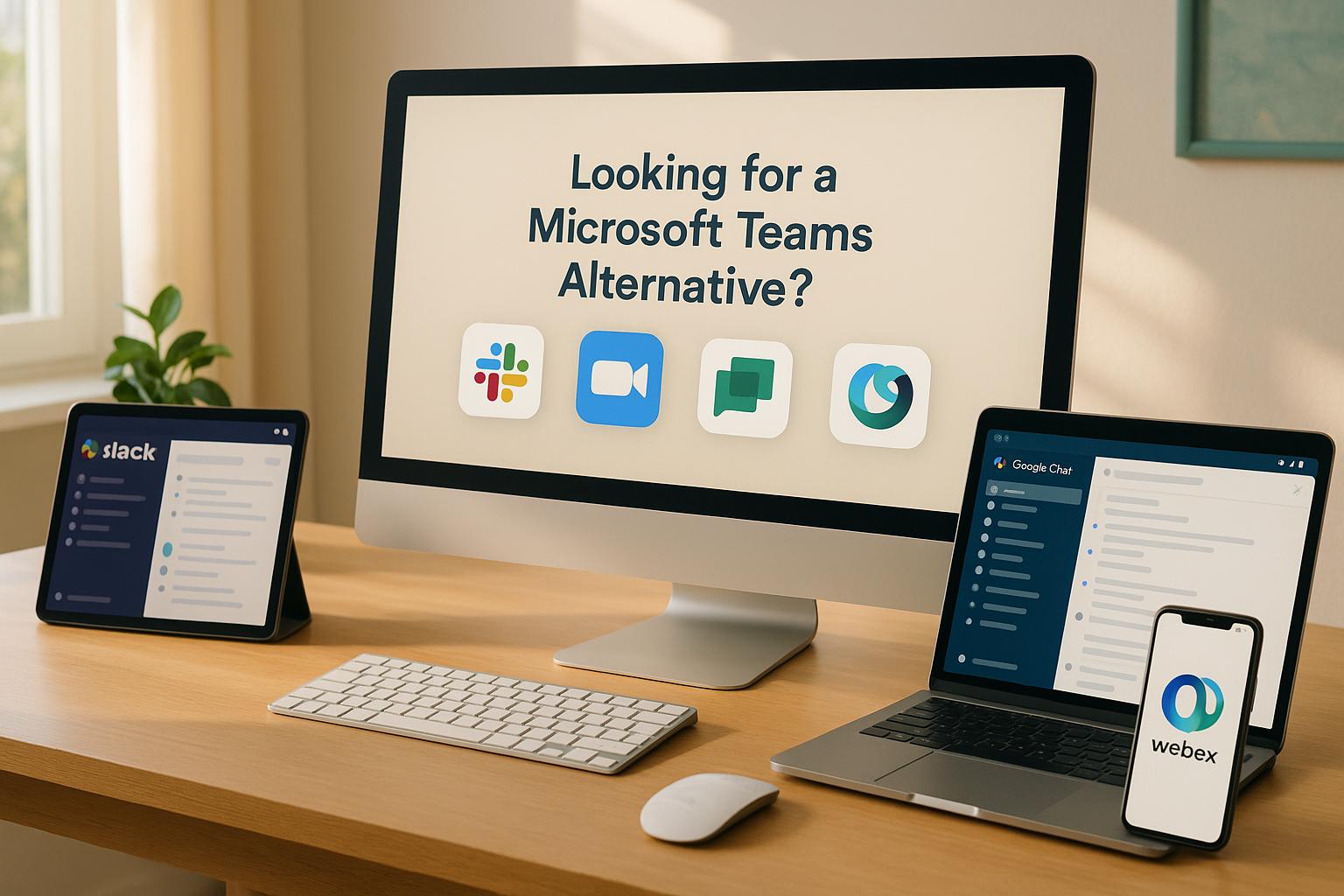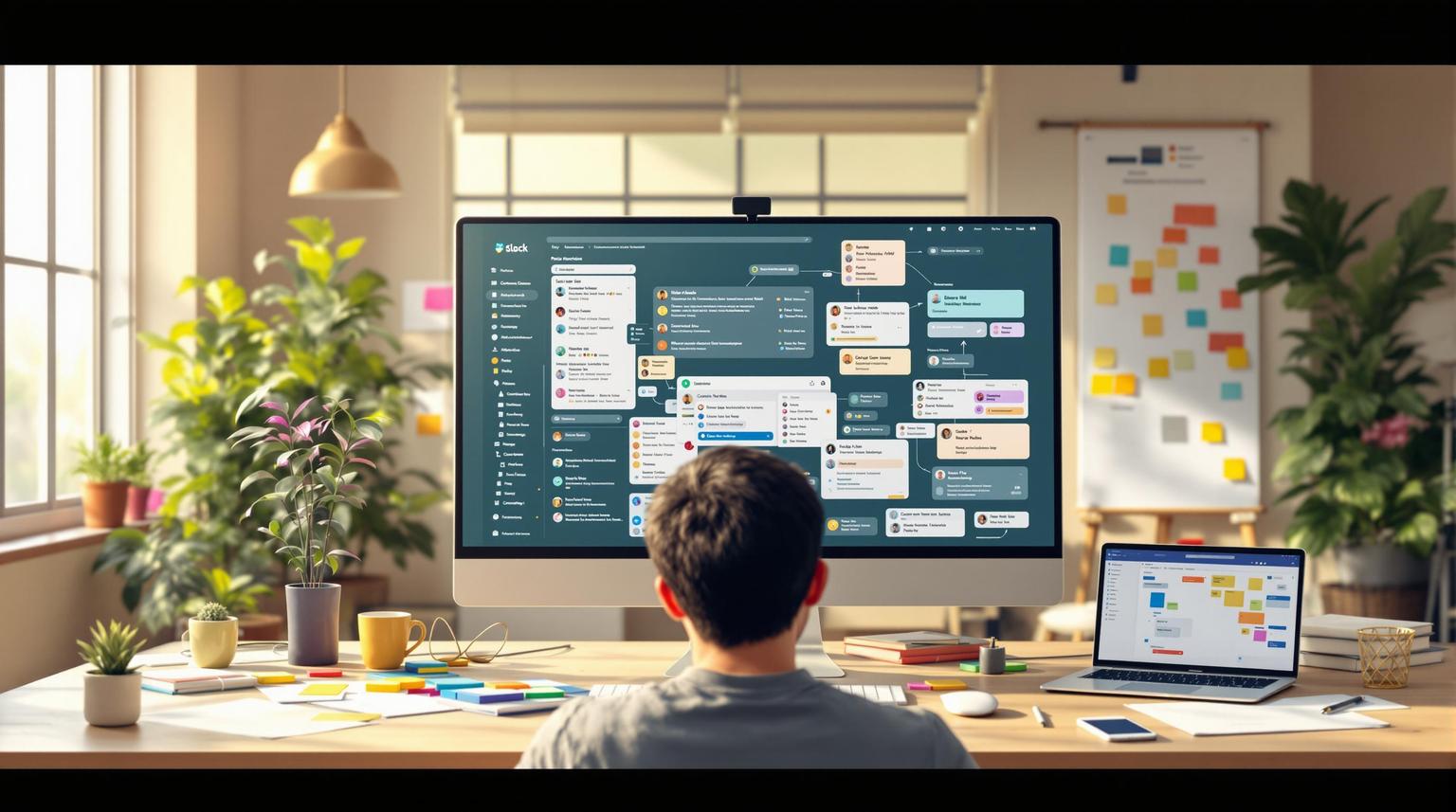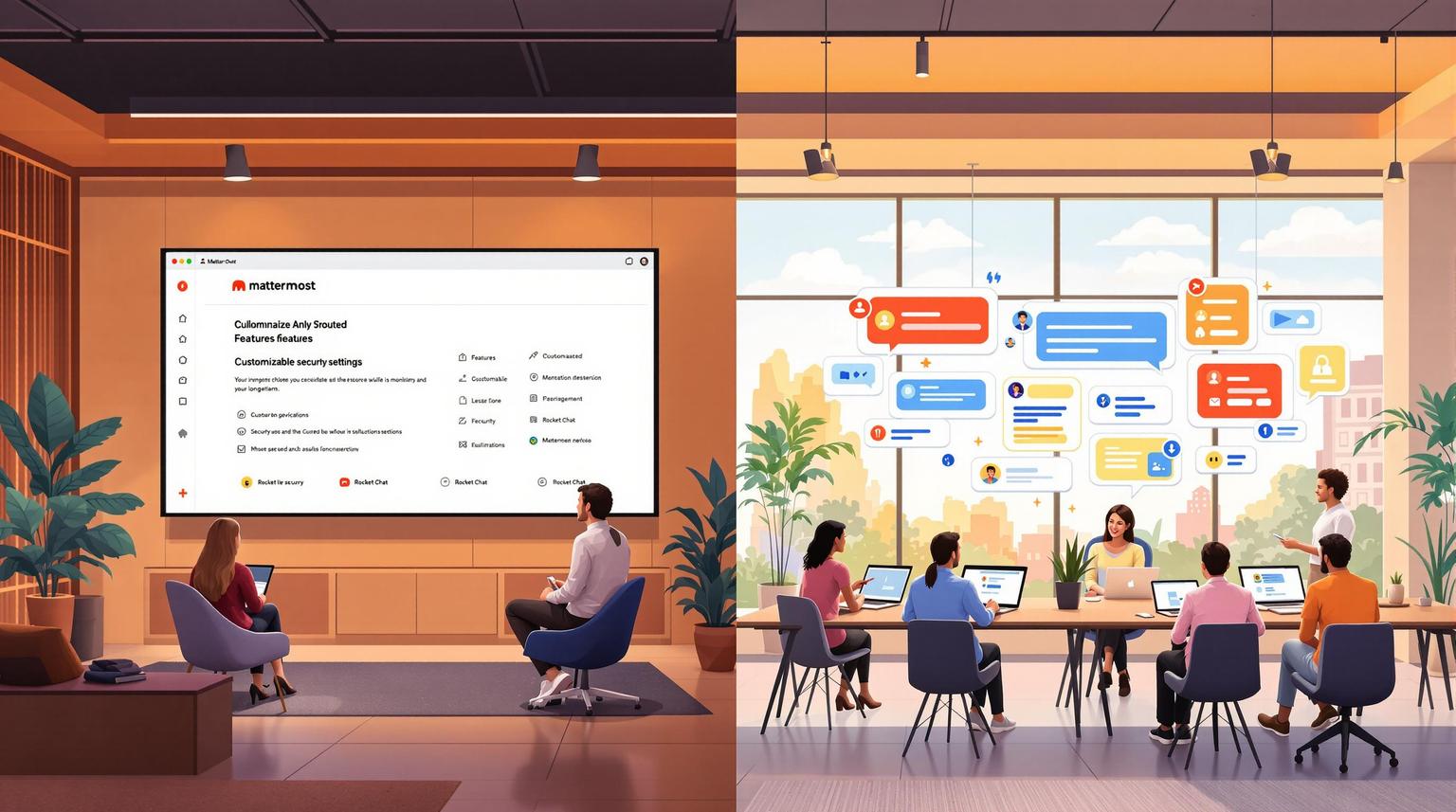Top 10 Slack Competitors: Features, Pricing, and User Experience Compared
Looking for Slack alternatives? This guide compares the top 10 collaboration tools based on features, pricing, and user experience. Whether you're prioritizing affordability, security, or integrations, these platforms offer options for every team size and industry. Here's a quick overview:
- Microsoft Teams: Starts at $4/user/month. Best for organizations using Microsoft 365.
- Discord: Free with paid upgrades. Ideal for tech-savvy teams and creative groups.
- Mattermost: $3.25/user/month. Focused on security and self-hosting.
- Rocket.Chat: Free for up to 1,000 users. Offers multilingual communication and encryption.
- Chanty: $3/user/month. Simple and budget-friendly for small teams.
- Flock: $3/user/month. Affordable with strong integrations.
- Ryver: $49/month for 12 users. Combines chat and task management.
- Wire: $5.83/user/month. Prioritizes end-to-end encryption for secure communication.
- Zoho Cliq: $3/user/month. Best for teams using Zoho apps.
- Troop Messenger: Free for unlimited users. Strong security and customization.
8 Best Slack Alternatives
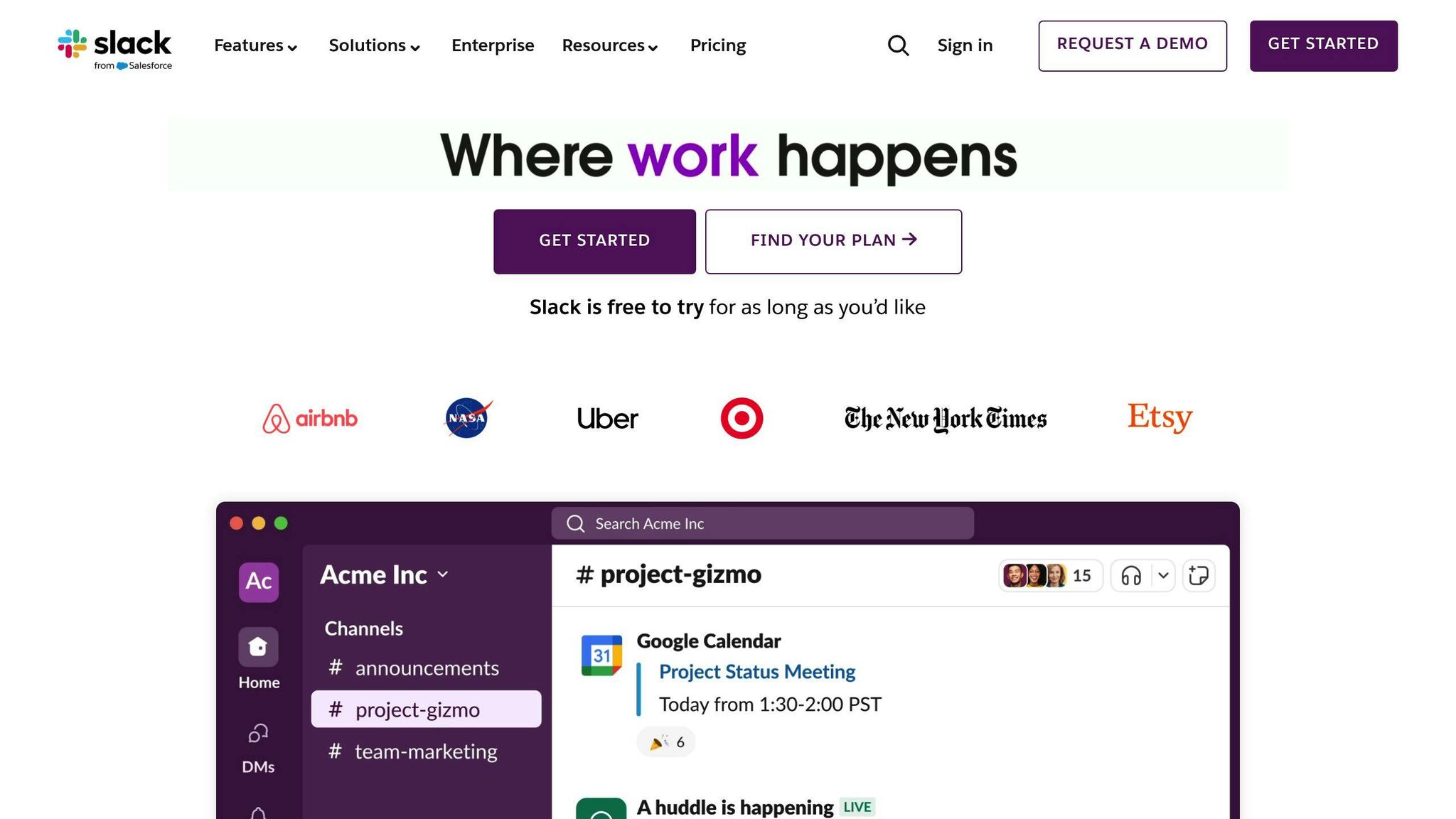
Quick Comparison Table
| Platform | Starting Price | Key Features | Best For |
|---|---|---|---|
| Microsoft Teams | $4/user/month | Microsoft 365 integration, security | Large organizations using Microsoft tools |
| Discord | Free, $9.99/month | Voice/video focus, community tools | Creative and tech-savvy teams |
| Mattermost | $3.25/user/month | Open-source, self-hosted options | Security-conscious industries |
| Rocket.Chat | Free, $3/user/month | Multilingual, encryption | Multinational teams needing flexibility |
| Chanty | $3/user/month | User-friendly, unlimited message history | Small to mid-sized teams |
| Flock | $3/user/month | Strong integrations, compliance | Regulated industries |
| Ryver | $49/month (12 users) | Task management and chat combined | Project-focused teams |
| Wire | $5.83/user/month | End-to-end encryption | Highly secure industries |
| Zoho Cliq | $3/user/month | Zoho ecosystem integration | Teams using Zoho tools |
| Troop Messenger | Free, custom pricing | Self-hosting, privacy-focused | Teams with high security needs |
Key Takeaway: Choose based on your team's priorities - cost, security, or integrations. Scroll down for detailed comparisons of each platform.
1. Microsoft Teams Overview
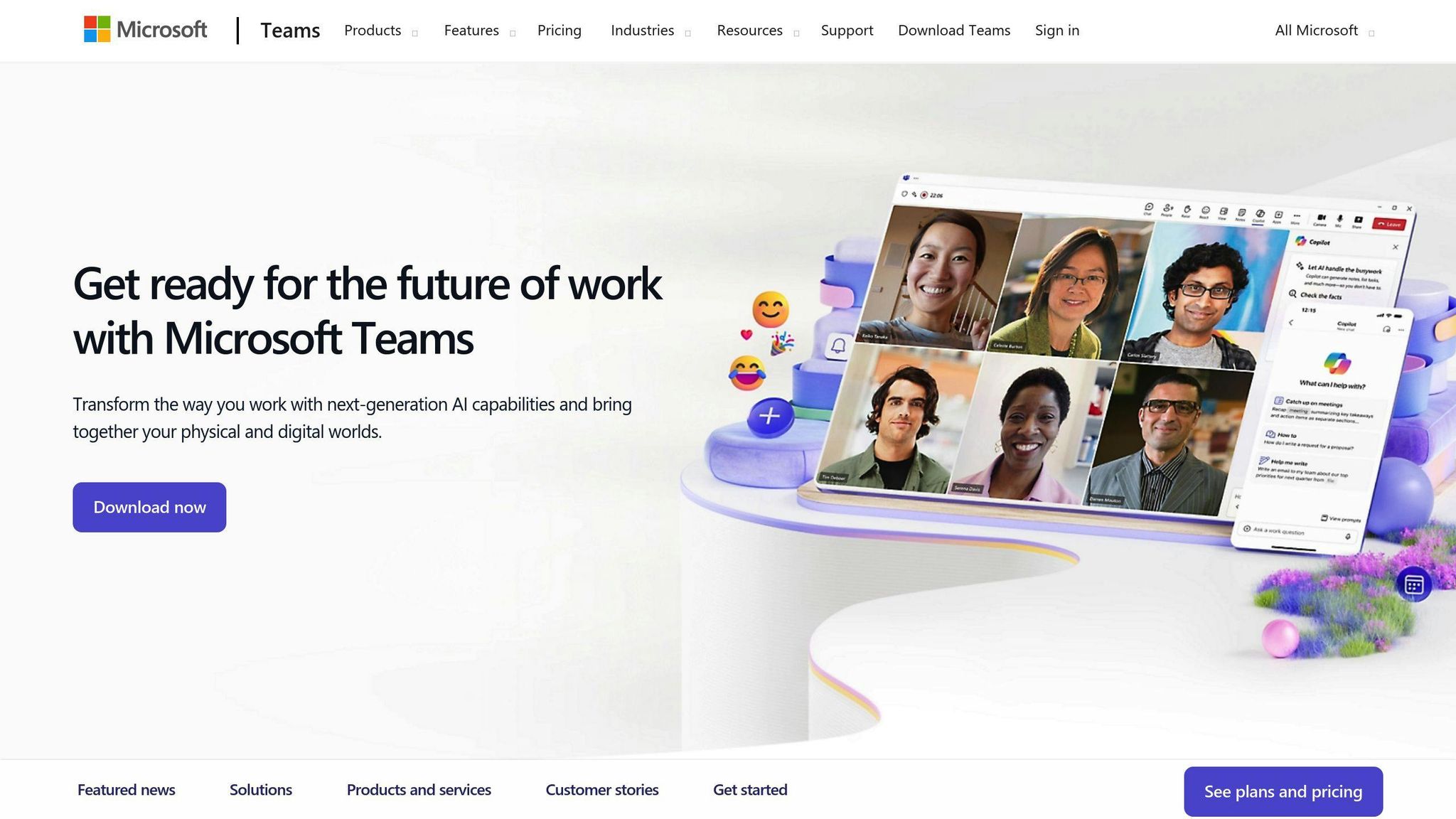
Microsoft Teams is a collaboration platform designed to work effortlessly with the Microsoft 365 suite. It integrates with tools like OneDrive, Office apps, and Outlook, allowing teams to work on documents, hold video meetings, and manage communications - all in one place.
Pricing Options: Teams offers several plans to suit different needs:
- Free Plan: Includes basic chat, file sharing, and video calls.
- Essentials: $4/user/month, adds advanced meeting options and cloud storage.
- Business Basic: $6/user/month, includes Microsoft 365 integration.
- Business Standard: $12.50/user/month, adds webinar tools.
These plans provide flexibility for businesses looking for collaboration tools that fit their budget.
Security and Features: Teams prioritizes security with encryption, two-factor authentication, and compliance with industry standards. It supports large-scale virtual events and offers tools for managing extensive meetings.
User Experience: While Teams is packed with features, it can be challenging for those unfamiliar with Microsoft products. However, its all-in-one workspace reduces the need to juggle multiple apps, making daily tasks more efficient.
For organizations already using Microsoft 365, Teams is a natural fit. Its seamless integration simplifies data migration, making it easier to transition from platforms like Slack. With its mix of features, pricing, and integrations, Teams is a strong choice for businesses looking for a comprehensive collaboration tool.
Next, we'll take a look at Discord, another Slack alternative with a different approach to team communication.
2. Discord Overview
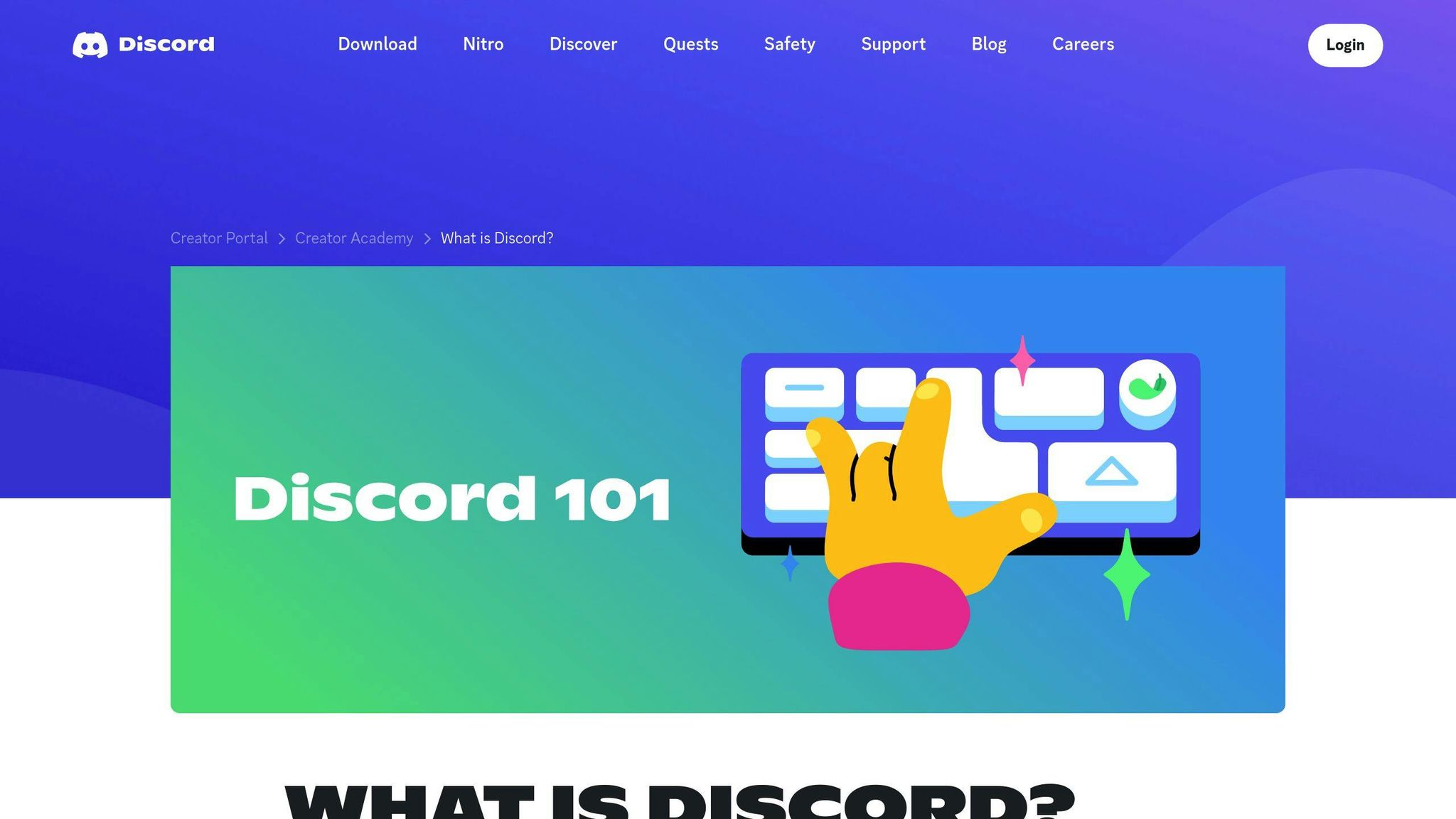
Discord has grown far beyond its gaming origins, now serving as a communication hub for over 150 million monthly active users as of 2023. Although it started as a gamer-focused platform, its expanding features and low-cost options have made it attractive for professional teams as well.
Core Features and Capabilities
Discord supports real-time communication through text, voice, and video channels. Its servers are highly customizable, allowing teams to organize their workspaces effectively. The platform also includes a robust roles and permissions system, giving admins precise control over team interactions.
Pricing Structure
Discord offers a free plan with basic functionality and a Nitro plan priced at $9.99 per month or $99.99 annually. Nitro includes perks like larger file uploads, better streaming quality, and more customization options. Additional features, like Server Boosts ($4.99/month per boost), unlock benefits such as extra storage and custom emojis. This makes Discord an affordable alternative to tools like Slack.
Security and Integration
Discord provides security features like two-factor authentication, encryption, and server-side moderation. However, while it does integrate with some productivity tools, its options are not as extensive as Slack's. For compliance-heavy industries, Discord's security standards may not fully align with enterprise-level platforms like Microsoft Teams.
User Experience
With an easy-to-use interface, Discord simplifies real-time communication, making it a smooth transition for new users. It's particularly well-suited for teams that rely on voice and video collaboration, delivering consistently strong performance in these areas.
For teams looking for an affordable Slack alternative with excellent voice and video features, Discord stands out. However, organizations should weigh their specific security needs and integration requirements before committing.
Next, we'll take a closer look at Mattermost, a platform tailored for security-focused organizations.
3. Mattermost Overview
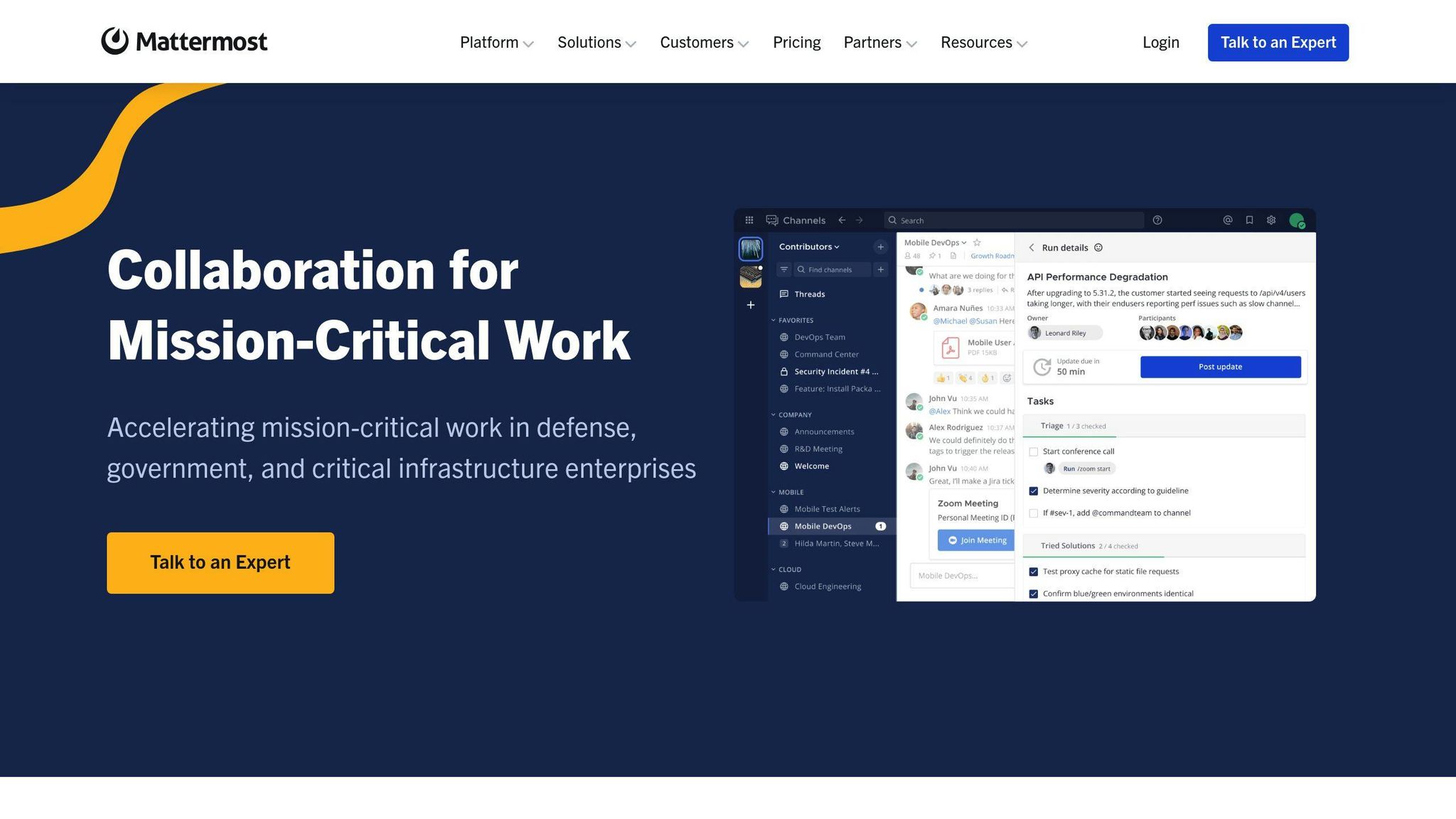
Mattermost stands out for its focus on security and flexibility, making it a strong choice for organizations that prioritize control over their data. As an open-source platform, it offers deployment options that set it apart from other team collaboration tools.
Key Features with a Security Emphasis
Mattermost prioritizes data control with on-premise and offline deployment options, giving organizations complete ownership of their information. Its advanced security measures make it a go-to solution for industries with strict compliance needs.
Integration Options
Mattermost works seamlessly with popular enterprise tools to improve workflows, including:
- Microsoft Teams for smooth cross-platform communication
- Atlassian suite to simplify project management
- GitLab for better coordination in developer workflows and repository management
Pricing Details
| Plan | Price |
|---|---|
| Cloud Professional | $10/user/month |
| Enterprise E10 | $3.25/user/month (billed annually) |
| Enterprise E20 | $8.50/user/month (billed annually) |
| Cloud Enterprise | Custom pricing |
Pricing ranges from free to $10 per user per month, with premium plans offering more compliance tools and customization options.
User-Friendly Design and Deployment Options
Mattermost delivers a familiar interface alongside flexible deployment choices. Whether you prefer cloud hosting, self-hosting, or a hybrid setup, the platform adapts to your needs. Its design supports real-time messaging and file sharing while maintaining high security standards.
Who Should Use Mattermost?
Mattermost is a great fit for industries like healthcare, government, and finance, where compliance and data security are critical. Its robust security features and deployment options make it ideal for organizations with strict data protection requirements.
For teams that value simplicity and cost-effectiveness over advanced security, Chanty might be a better option - we’ll cover that next.
4. Rocket.Chat Overview
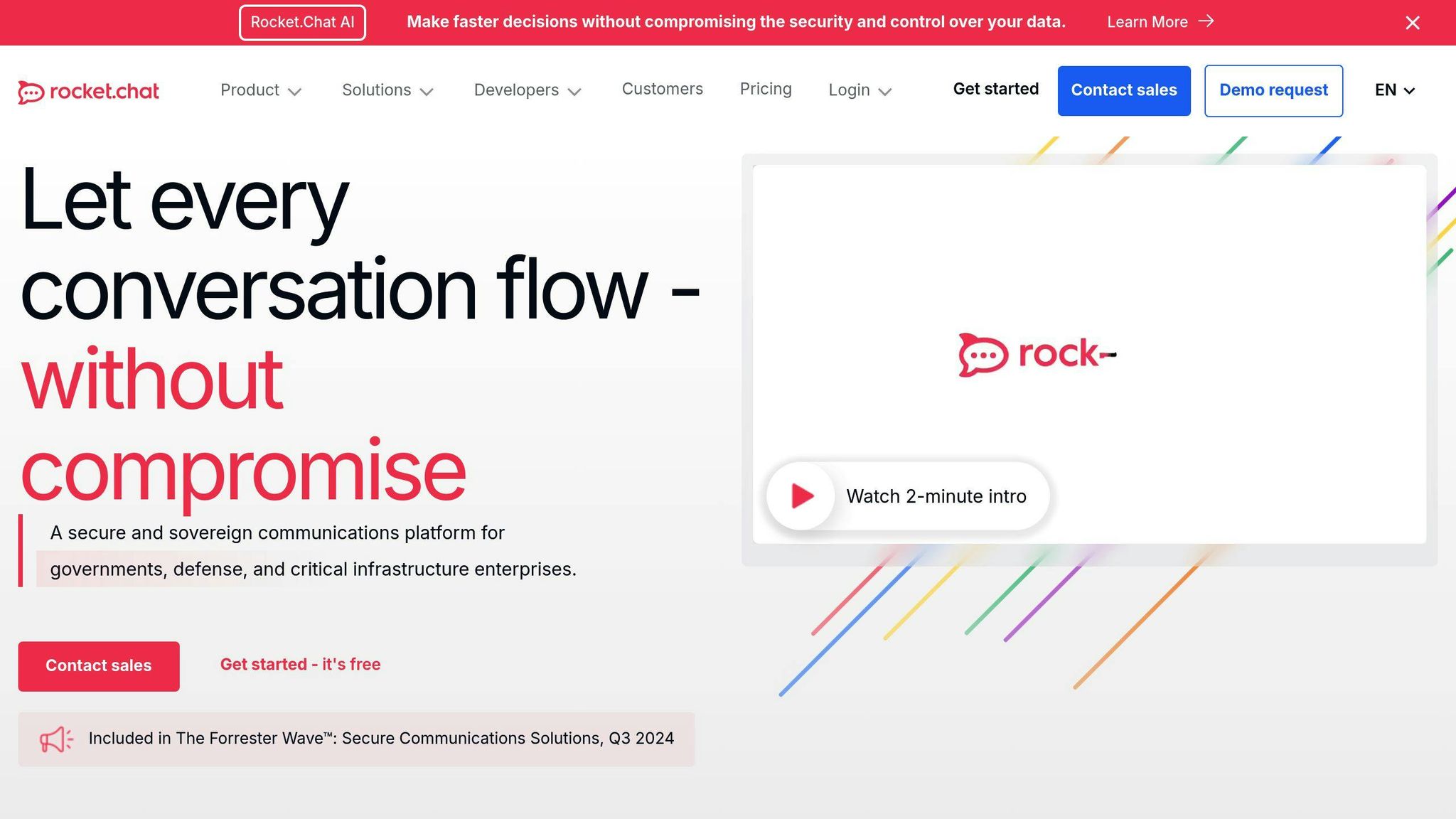
Rocket.Chat stands out from Slack by offering open-source flexibility and complete control over deployment. This makes it a strong choice for organizations with specific infrastructure requirements.
Security and Deployment
Rocket.Chat prioritizes security with features like end-to-end encryption and secure file transfers. It also offers flexible deployment options, including self-hosted, cloud-based, and hybrid models. This setup allows organizations to maintain full control over their data while tailoring the platform's design to match their branding.
Features at a Glance
| Feature Category | Capabilities |
|---|---|
| Core Communication | Real-time chat, video conferencing, file sharing |
| Language Support | Real-time translation in over 50 languages |
| Security | End-to-end encryption, advanced security controls |
| Integration | Supports apps like GitHub, Trello, and Google Drive |
Pricing Options
| Plan | Price | User Limit |
|---|---|---|
| Community | Free | Up to 1,000 users |
| Pro | $3/user/month | Unlimited |
| Business | $7/user/month | Unlimited |
Paid plans are billed annually and come with premium support options.
Best Fit Scenarios
Rocket.Chat works well for:
- Businesses that prioritize strict data security
- Companies needing flexible communication management
- Enterprises looking for full control over deployment setups
While Rocket.Chat shines in areas like customization and security, smaller teams might find Chanty to be a simpler, more accessible option.
5. Chanty Overview
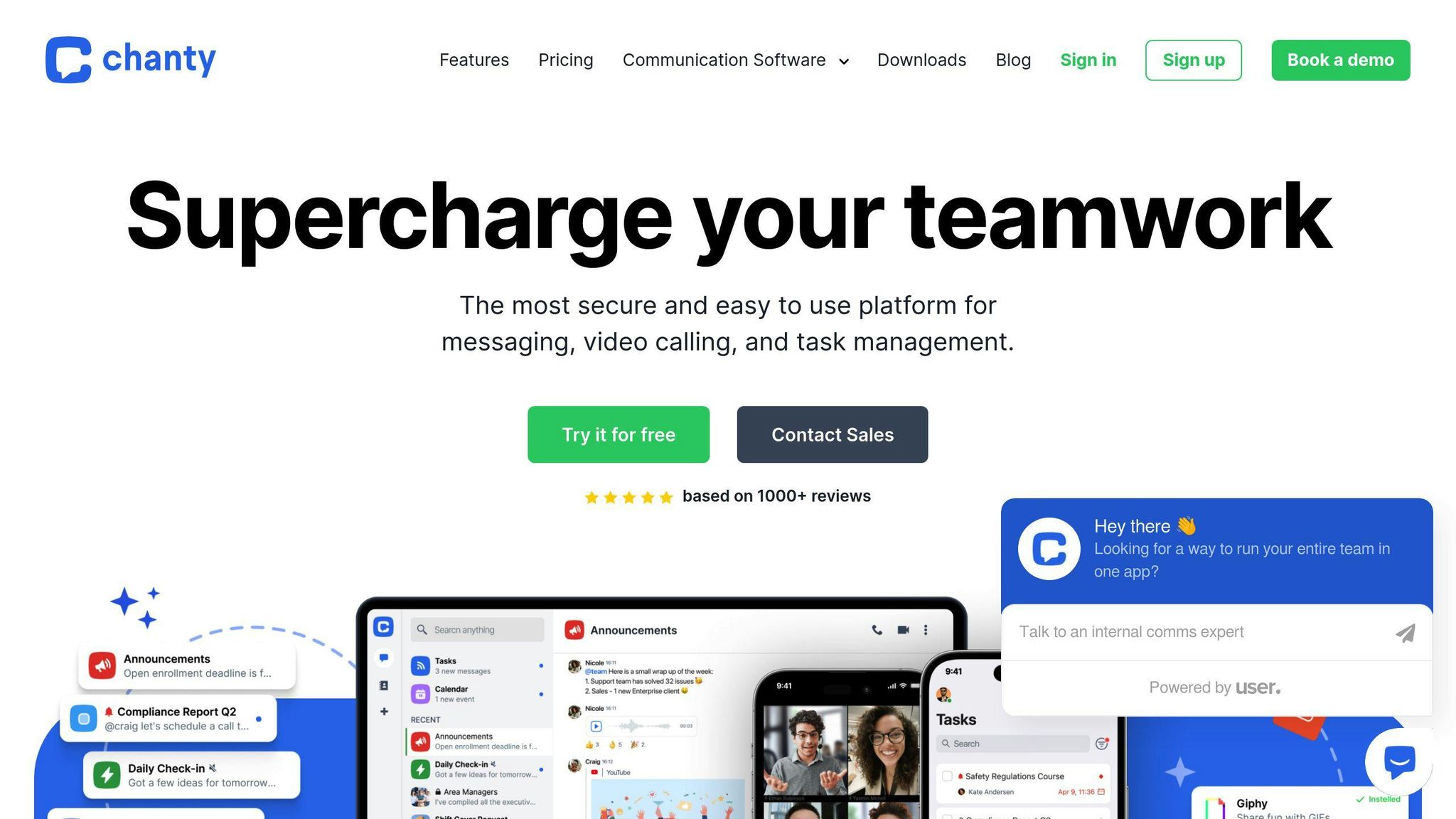
Chanty offers a simpler alternative to Slack, focusing on core communication tools, affordable pricing, and strong security features.
Core Features and Functionality
Chanty delivers essential communication tools like unlimited message history, live chat, and generous storage. It works seamlessly across iOS, Android, Windows, macOS, and Linux. Unlike Slack, Chanty includes unlimited message history even in its free plan, making it a practical choice for teams. Its user-friendly interface emphasizes ease of use without compromising on features.
Security and Integration
Chanty ensures secure communication with end-to-end encryption, safeguarding sensitive business discussions. It also integrates with various third-party apps, creating a centralized hub for team operations.
Pricing Structure
| Plan | Cost | Storage | Key Features |
|---|---|---|---|
| Free | $0 | 10GB per workspace | Unlimited message history, Basic integrations |
| Business | $3/user/month | Enhanced storage | Video calls, Screen sharing, Advanced integrations |
| Enterprise | Custom pricing | Custom storage | Custom features, Priority support |
User Experience
Chanty’s straightforward design allows teams to get started quickly. A 14-day trial of the Business plan is available, giving teams a chance to try out premium features. Support is accessible through email, chat, and a detailed knowledge base.
Best Use Cases
Chanty is ideal for:
- Small to medium teams looking for an affordable communication platform.
- Global teams that benefit from real-time translation features.
- Businesses prioritizing security with encrypted communication.
While Chanty may not offer as many integrations as Slack, it makes up for it with simplicity and budget-friendly pricing. This makes it a strong option for teams focused on essential communication tools over intricate workflows.
Next, we’ll dive into how Flock, with its integration-first approach, compares to Chanty.
sbb-itb-ae976f1
6. Flock Overview
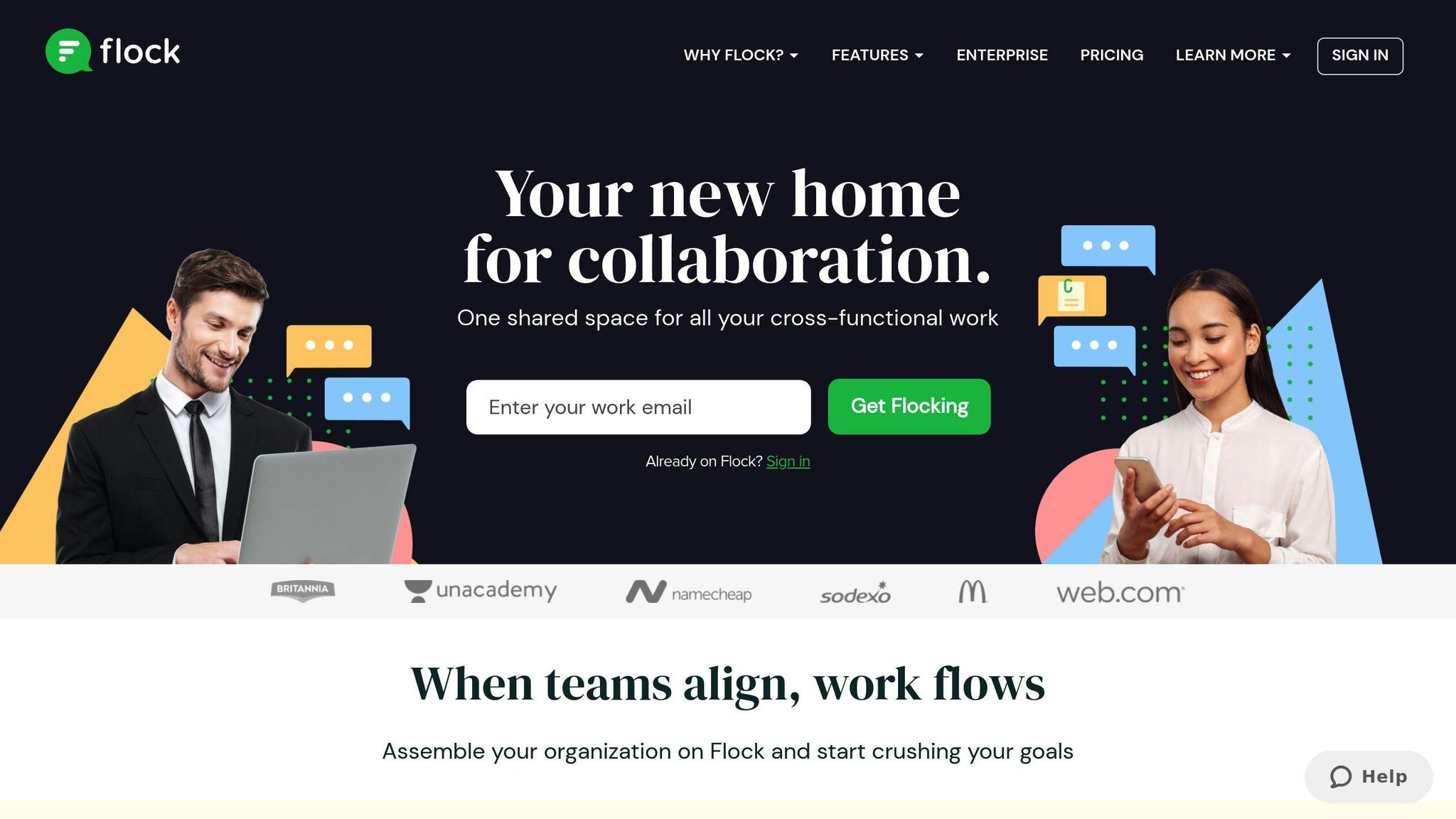
Flock is a budget-friendly tool designed for small to medium-sized teams, offering communication essentials like messaging, video calls, and file sharing. It also integrates seamlessly with popular tools like Google Drive, Trello, and GitHub.
Core Features and Functionality
Flock provides real-time messaging, video conferencing, and file sharing, all within an easy-to-navigate interface. Its focus on integrations means teams can manage multiple tools directly in the platform, making it a centralized space for collaboration.
Security and Compliance
With GDPR and HIPAA compliance, Flock is a solid choice for organizations in industries that require strict data protection and regulatory adherence.
Pricing Structure
Free Plan - $0
- Messaging and file sharing
- Basic integrations
- Standard support
Pro Plan - $3/user/month
- Video calls and screen sharing
- Advanced integrations
- Premium features
Enterprise Plan - $5/user/month
- Customizable options
- Priority support
- Extra security measures
User Experience
Flock offers 24/7 customer support through email, chat, and phone. It also has a knowledge base for quick problem-solving. Teams can try out Pro plan features for 30 days at no cost.
Integration Capabilities
Flock simplifies task and file management by integrating with:
- Google Drive for file organization
- GitHub for repository updates
- Trello for project tracking
- Workflow notifications for automation
Best Use Cases
Flock works well for:
- Remote teams needing secure and affordable communication tools
- Businesses in regulated industries with strict compliance needs
- Teams that benefit from integrated productivity tools
While Flock stands out for its simplicity and integrations, Ryver offers a different approach by combining communication with task management, which we’ll dive into next.
7. Ryver Overview
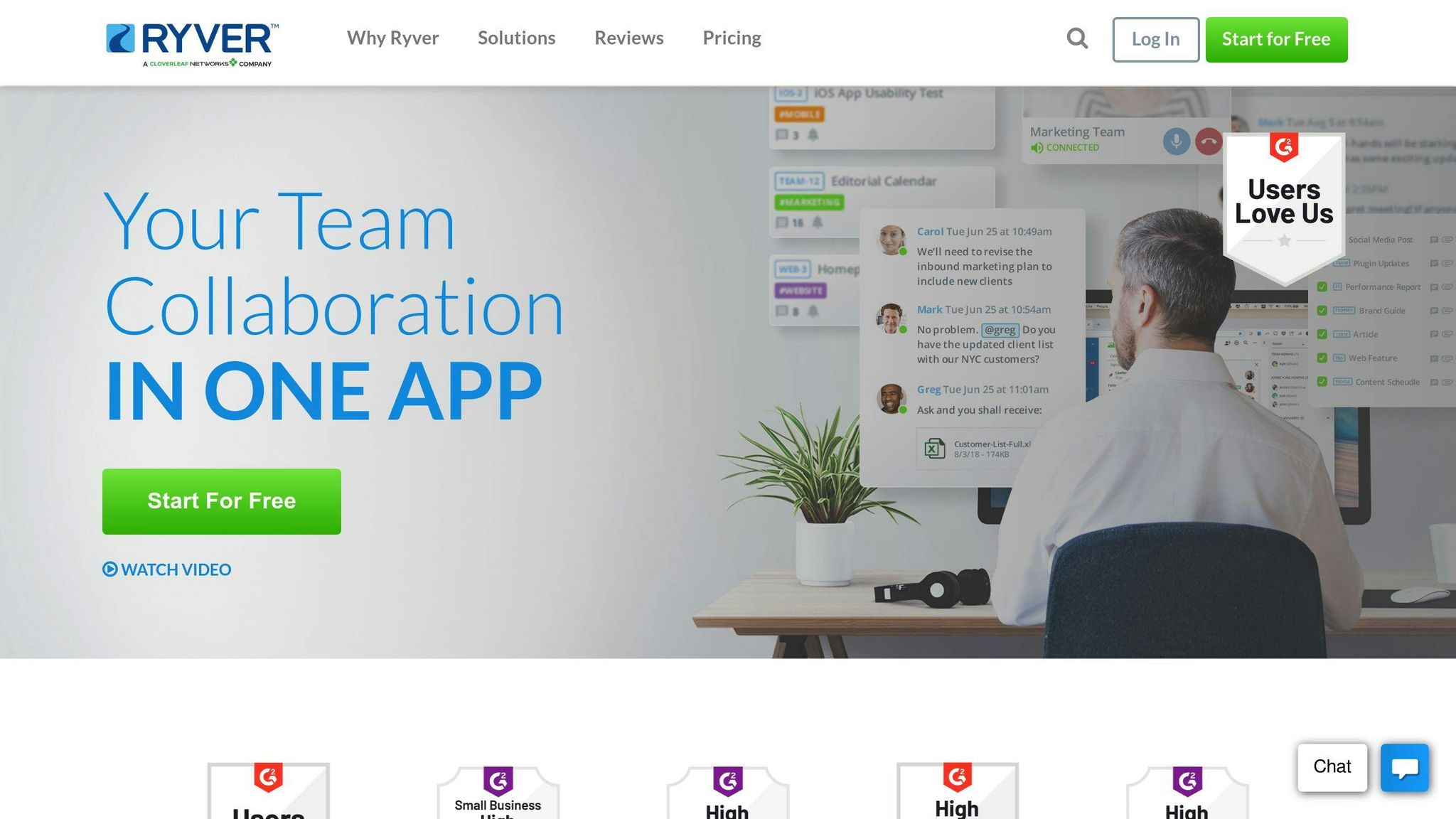
Ryver blends team communication with task management, offering a different approach compared to Slack's chat-centric focus. Launched in 2014 by Pat Sullivan, it combines messaging and project management into a single platform.
Core Features and Functionality
Ryver merges team chat with task management similar to Trello. Users can convert messages into tasks and organize them efficiently. It also supports large-scale video calls, thanks to FreeConference integration, accommodating up to 400 participants.
Pricing Structure
Ryver provides three pricing options:
- Free Plan: Includes basic communication and task management features but comes with limited integrations and user caps.
- Standard Plan ($49/month): Covers up to 12 users (additional users at $5 each), advanced task management tools, and full integration capabilities.
- Enterprise Plan: Custom pricing tailored to larger organizations, featuring enhanced security and priority support.
User Experience
The dashboard can appear crowded, and notification settings for keywords or @mentions are somewhat limited, which may affect ease of use. On the upside, the task management interface is well-designed and user-friendly, making it a strong choice for teams focused on project organization.
Integration and Security
Ryver depends on Zapier for integrations, linking it to tools like Google Drive and GitHub. However, this can lead to extra costs. Additionally, the absence of a self-hosted option may pose challenges for industries with strict regulatory requirements.
Best Use Cases
Ryver is ideal for:
- Teams looking for a combined communication and task management solution.
- Businesses hosting large virtual meetings.
- Small to mid-sized companies seeking budget-friendly tools.
Limitations
Some drawbacks include limited search capabilities, basic notification features, and reliance on Zapier for integrations. The lack of a self-hosted option may also be problematic for organizations with specific security or compliance needs.
Next, we'll take a closer look at Wire, a platform designed with secure communication in mind rather than task management integration.
8. Wire Overview
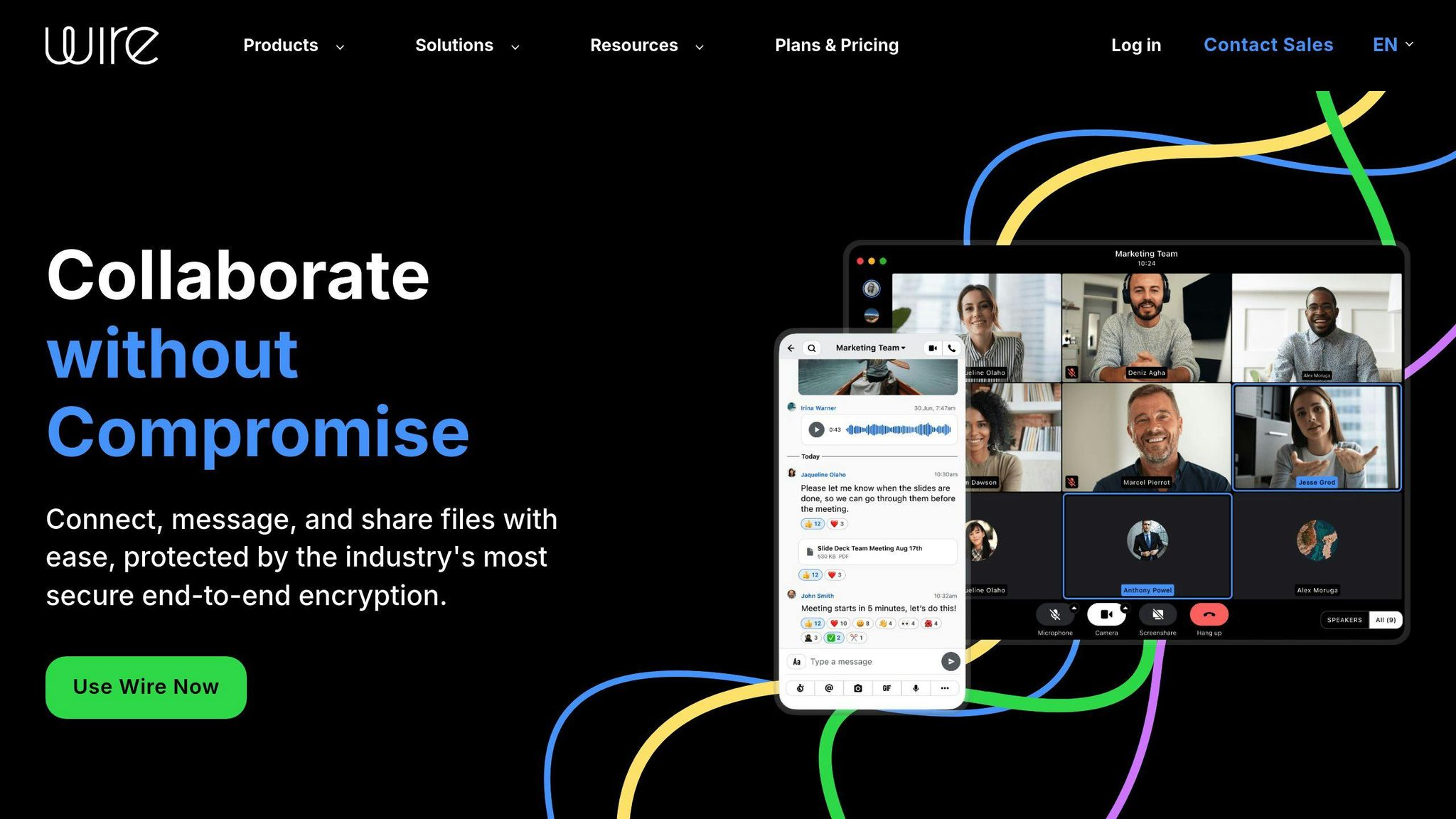
Wire takes a strong position among Slack alternatives with its focus on privacy and security. Based in Switzerland, the platform emphasizes end-to-end encryption, making it a top choice for organizations that prioritize data protection and compliance.
Core Features and Security
Wire is built around robust security measures, offering:
- End-to-end encrypted messaging and file sharing
- Secure video calls
- Protected screen sharing
- Encrypted file transfers
- Cross-platform synchronization
Pricing Structure
| Plan | Cost | Key Features |
|---|---|---|
| Free | $0 | Basic messaging, limited file sharing |
| Pro | $5.83/user/month | Full encryption, advanced admin controls |
| Enterprise | Custom pricing | Advanced security features, priority support |
User Experience
Wire's clean and straightforward interface makes it approachable for teams switching from other tools. It works well across desktop and mobile platforms. However, the encryption process can occasionally slow down loading times, and some collaboration features are intentionally limited to maintain security.
Integration Capabilities
Wire focuses on safeguarding data, which means fewer third-party integrations compared to Slack. While it lacks an extensive app marketplace, it still connects with key business tools within its secure framework.
Best Use Cases
Wire is ideal for industries where data security is critical, such as:
- Financial institutions managing sensitive client information
- Healthcare organizations requiring HIPAA compliance
- Legal firms handling confidential communications
- Government agencies needing secure collaboration tools
For teams that need top-tier security without compromising basic functionality, Wire strikes a strong balance.
"Wire is built on a simple idea: that the best way to protect your data is not to collect it in the first place." - Morten Brøgger, CEO of Wire
Limitations
Wire's focus on security can come with trade-offs, such as slower performance and fewer features compared to other platforms. Its pricing reflects its advanced security measures, making it more expensive than basic team chat solutions.
Compliance and Regulations
Wire complies with GDPR and is open-source, offering transparency for organizations that prioritize security.
While Wire is an excellent choice for security-conscious teams, those looking for broader integrations might prefer alternatives like Zoho Cliq.
9. Zoho Cliq Overview
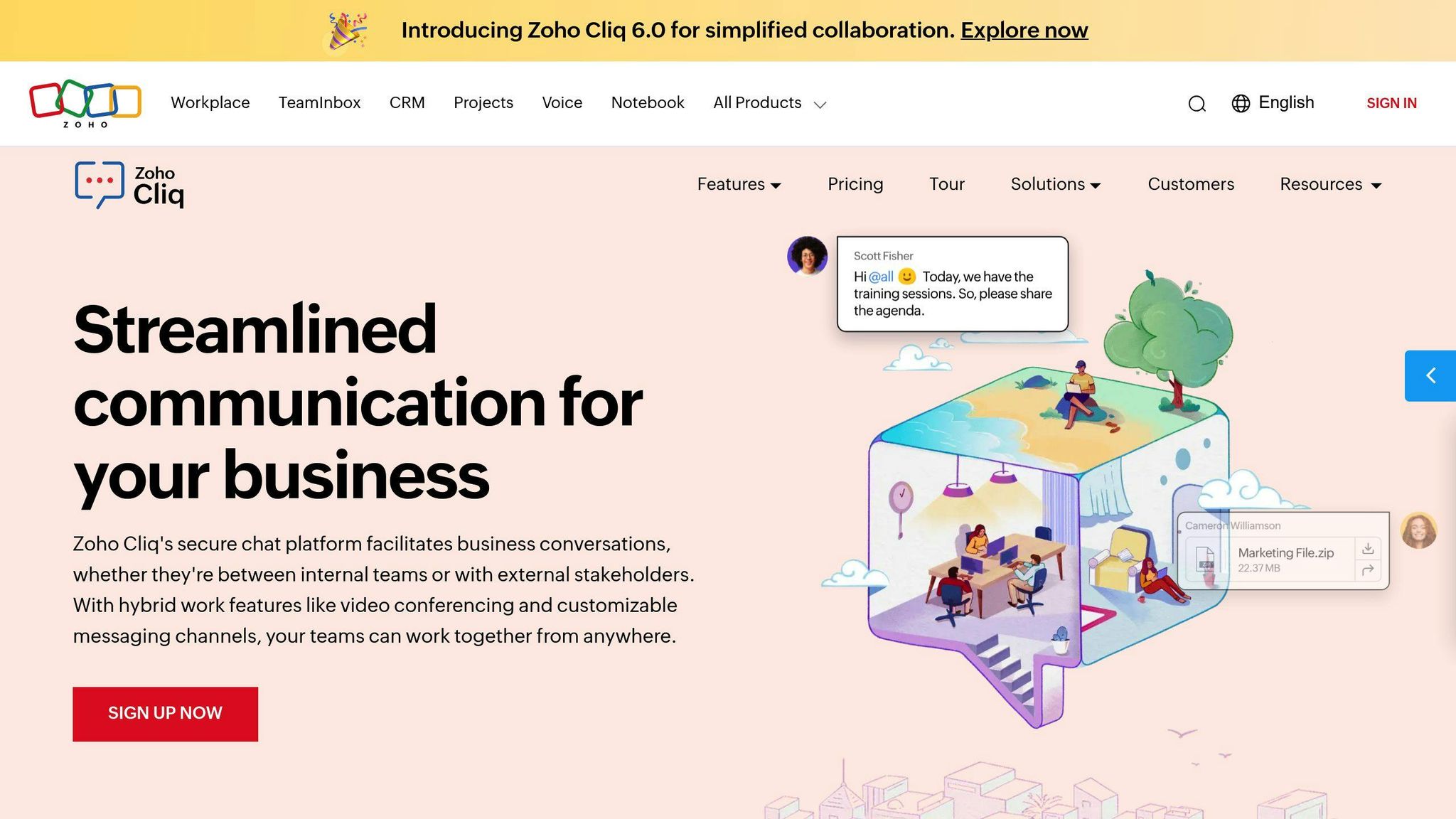
Zoho Cliq is a team collaboration platform designed to integrate smoothly with the Zoho ecosystem. It offers a central communication hub, making it a strong choice for businesses already using Zoho's suite of tools.
Core Features
- Messaging and video conferencing
- AI-powered channel moderation to filter out inappropriate content and spam
- Built-in integration with Zoho's business apps
- Works across multiple platforms
Zoho Cliq is tailored for businesses using Zoho tools, offering streamlined workflows that set it apart from alternatives like Slack.
Pricing Structure
- Free Plan: Includes basic features and 100 GB of storage
- Standard Plan ($3/user/month): Adds video meetings and screen sharing
- Premium Plan ($6/user/month): Includes analytics and custom integrations
User Experience
Zoho Cliq offers a straightforward interface that makes communication easy. Its seamless integration with Zoho apps ensures smooth workflow management with minimal effort to learn the platform.
Integration Capabilities
Zoho Cliq supports over 100 third-party integrations but truly shines with its native Zoho app connections. This allows teams to manage workflows across CRM, HR, and financial tools without switching platforms.
Security Features
- AI-powered moderation to keep channels clean
- Customizable data retention policies
- Adherence to industry-standard security protocols
Best Use Cases
Zoho Cliq works best for:
- Teams already using Zoho tools
- Groups looking for a simple yet powerful communication platform
- Businesses needing integrated workflows for better efficiency
Limitations
Zoho Cliq's reliance on Zoho's ecosystem might not suit teams heavily dependent on non-Zoho tools. While it offers third-party integrations, the options are more limited compared to Slack's marketplace.
A 14-day free trial of the paid plans is available, giving teams the chance to explore premium features before making a decision.
For those needing a platform with broader versatility across industries and team sizes, Troop Messenger provides an alternative approach.
10. Troop Messenger Overview
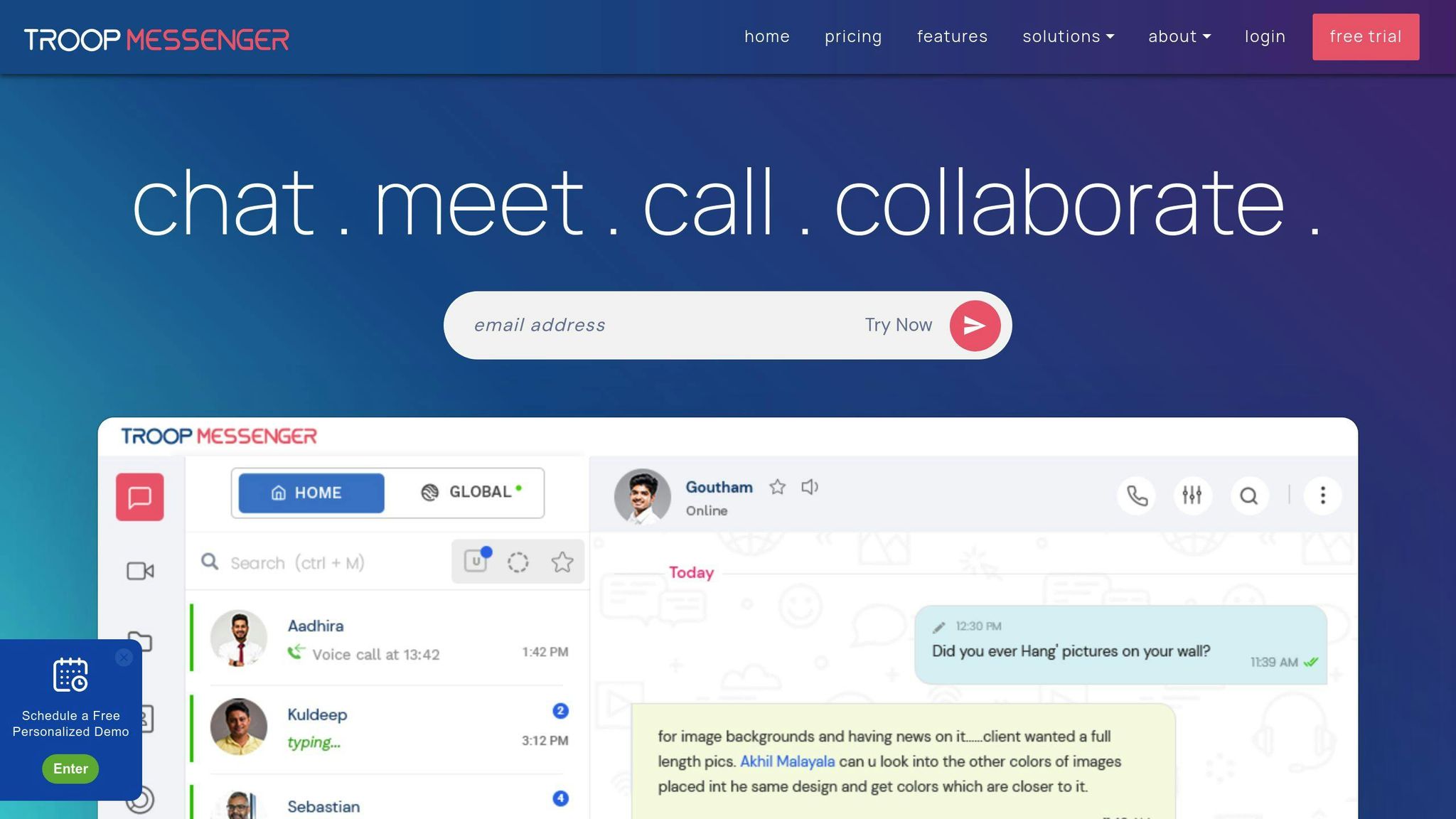
Troop Messenger is a team collaboration platform designed with a focus on security and adaptability. It combines a variety of features with strong data privacy measures to meet the needs of modern teams.
Core Features
- Real-time messaging and video calls
- File sharing with 10GB of storage per workspace
- Flexible workflow customization
- Self-hosting options for greater control
- Free plans with no user limits
Pricing Structure
| Plan | Storage | Features |
|---|---|---|
| Free | 10GB/workspace | Basic tools, unlimited users |
| Premium | Custom | Advanced security and integrations |
| Enterprise | Custom | Self-hosting and tailored workflows |
The free plan is ideal for startups and small teams, while Premium and Enterprise plans are better suited for mid-sized to large organizations.
User Experience
Troop Messenger's interface is straightforward and easy to navigate. Teams can quickly access communication tools and channels without unnecessary clutter, streamlining collaboration.
Security Features
The platform includes end-to-end encryption, two-factor authentication, and self-hosting options for complete data control. It adheres to major data protection standards, making it a solid choice for organizations with strict privacy needs.
Integration Capabilities
Although its integration library is smaller compared to Slack, Troop Messenger focuses on essential connections that ensure stability. It integrates with key business tools while keeping third-party services streamlined.
Best Use Cases
Troop Messenger works especially well for:
- Teams with high security and privacy needs
- Companies looking for customizable communication workflows
- Businesses preferring self-hosted solutions
- Organizations needing unlimited users on free plans
Limitations
- Fewer integration options compared to leading competitors
- Smaller user community compared to more established platforms
Troop Messenger stands out for its emphasis on privacy and customization, making it a strong choice for teams that prioritize data security. However, its limited integration options may not meet the needs of all users.
Strengths and Weaknesses of Each Tool
Here’s a quick breakdown of each tool, covering what they do well, where they fall short, and who might benefit most from using them.
| Platform | Key Strengths | Notable Limitations | Best Suited For | Starting Price |
|---|---|---|---|---|
| Microsoft Teams | • Strong integration with Microsoft 365 • Reliable video conferencing • Advanced file sharing |
• Complicated interface • Steep learning curve for beginners |
Organizations already using Microsoft tools | $4/user/month |
| Discord | • Easy-to-use interface • Great for building communities • High-quality voice channels |
• Limited business-focused features • Informal design may not suit all teams |
Tech-savvy groups and creative teams | $9.99/month |
| Mattermost | • High-level security • Flexible, open-source platform • Customization options |
• Requires technical know-how • Setup can be challenging |
Large organizations and security-conscious teams | $10/user/month |
| Rocket.Chat | • Real-time language translation • End-to-end encryption • Smooth Slack migration |
• Fewer integration options • Admins face a learning curve |
Teams needing multilingual communication | $7/user/month |
| Chanty | • User-friendly design • AI-powered automation tools • Budget-friendly |
• Lacks advanced features • Limited integration capabilities |
Small to mid-sized businesses | $3/user/month |
| Zoho Cliq | • Works seamlessly with Zoho apps • AI moderation tools • Strong admin controls |
• Few external integrations • Best suited for Zoho users |
Teams already using Zoho products | $8/month (25 users) |
Security and Integration
When it comes to security and integration, your choice depends on your priorities. For industries with strict compliance requirements, Mattermost offers self-hosted options, while Rocket.Chat includes encryption for added privacy. If seamless integration with existing workflows is a must, Microsoft Teams and Zoho Cliq stand out. Mattermost’s open-source design also allows for tailored customizations, which can be a game-changer for some teams.
Cost-Effectiveness Analysis
Looking for value? Microsoft Teams starts at just $4 per user per month, providing a full suite of collaboration tools. This pricing is hard to beat when compared to other platforms offering similar features.
User Experience Considerations
- Microsoft Teams: Perfect for formal work settings but may require training for new users.
- Discord: Casual and easy to adopt, great for quick onboarding.
- Mattermost: Highly customizable but demands technical expertise.
- Zoho Cliq: Ideal for teams already embedded in the Zoho ecosystem.
Ultimately, the best tool for your team depends on your specific needs, technical skills, and the tools you already use. Use this comparison to weigh your options and find the platform that fits your workflow.
Final Thoughts
Picking the right team collaboration platform is more important than ever for modern organizations. While Slack has been a leader in this space, there are several alternatives that might fit your specific needs and budget better.
Here’s what we’ve found: Microsoft Teams is a strong option for organizations already using Microsoft tools, offering seamless integration at a reasonable cost. On the other hand, Mattermost shines for teams that need high-level security and customization, especially in industries with strict compliance requirements.
When evaluating collaboration platforms, keep these three factors in mind:
- Integration Capabilities: A platform's value often depends on how well it works with your existing tools. If your team already uses a specific ecosystem, choosing a platform that fits into your current workflow can save time and effort.
- Security Requirements: For industries handling sensitive data, advanced security features like self-hosting and end-to-end encryption are critical. These features ensure compliance and protect your organization’s information.
- User Experience and Adoption: A platform’s success depends on how easily your team can adopt it. Some tools offer simple, intuitive interfaces, while others provide robust training resources. Choose a platform that matches your team’s technical comfort level.
Ultimately, the best collaboration platform isn’t just about having the most features or the lowest price. It’s about finding one that aligns with your team’s workflow, meets security needs, and supports your collaboration style - all while allowing room for future growth.
FAQs
What app is best for group chats?
The best group chat app for your team depends on how you work, your security priorities, and your budget. Here are some top picks tailored to different needs:
- For Microsoft-centric organizations: Microsoft Teams integrates seamlessly with Office 365, making it a great fit for teams already using Microsoft tools. Plans start at $4 per user per month.
- For security-focused enterprises: Mattermost offers self-hosting and advanced security features, ideal for industries with strict data regulations. Pricing begins at $10 per user per month.
- For community-driven teams: Discord is free to use and includes voice channels and community-building tools. Paid upgrades are available for larger teams.
Here’s a quick comparison of popular platforms:
| Platform | Best For | Starting Price |
|---|---|---|
| Microsoft Teams | Office 365 integration | $4/user/month |
| Mattermost | Security and self-hosting | $10/user/month |
| Discord | Community and voice tools | Free |
| Pumble | Budget teams, unlimited history | Free |
| Google Chat | G-Suite integration | Free with Workspace |
When deciding, think about:
- How well the app integrates with your existing tools
- Security and compliance needs
- Team size and potential for growth
- Your available budget
These suggestions give you a starting point, but make sure to weigh the strengths and limitations of each platform to find the best fit for your team.