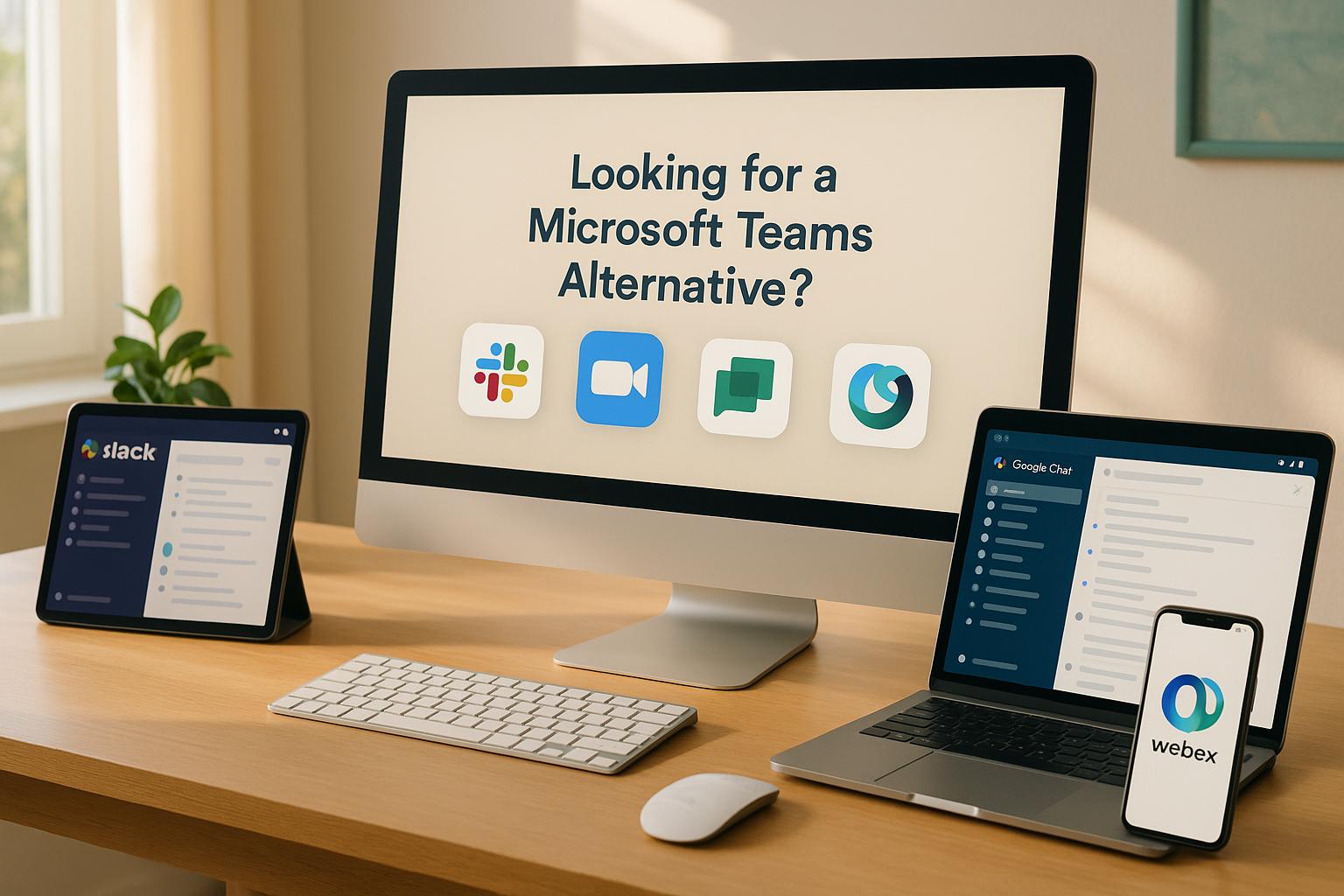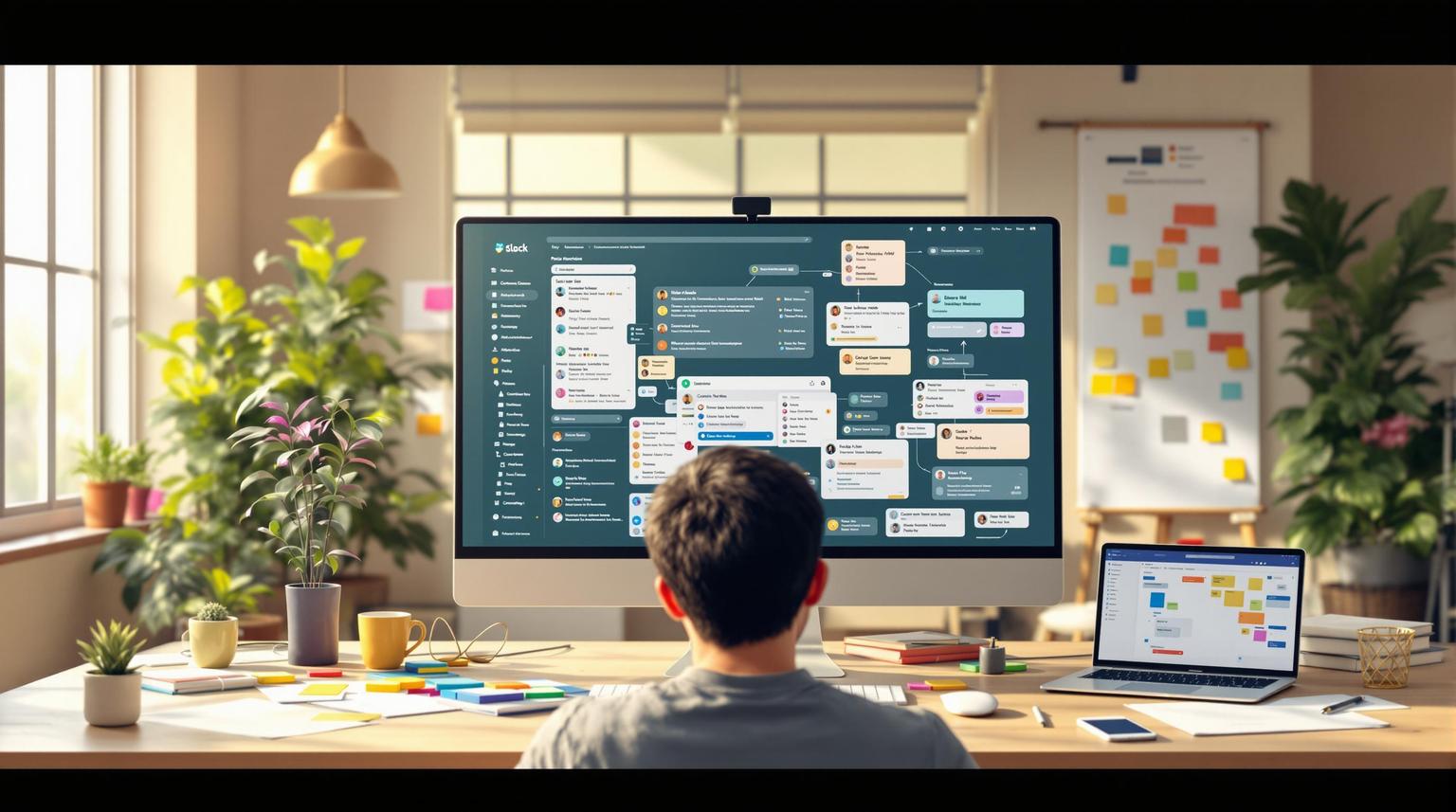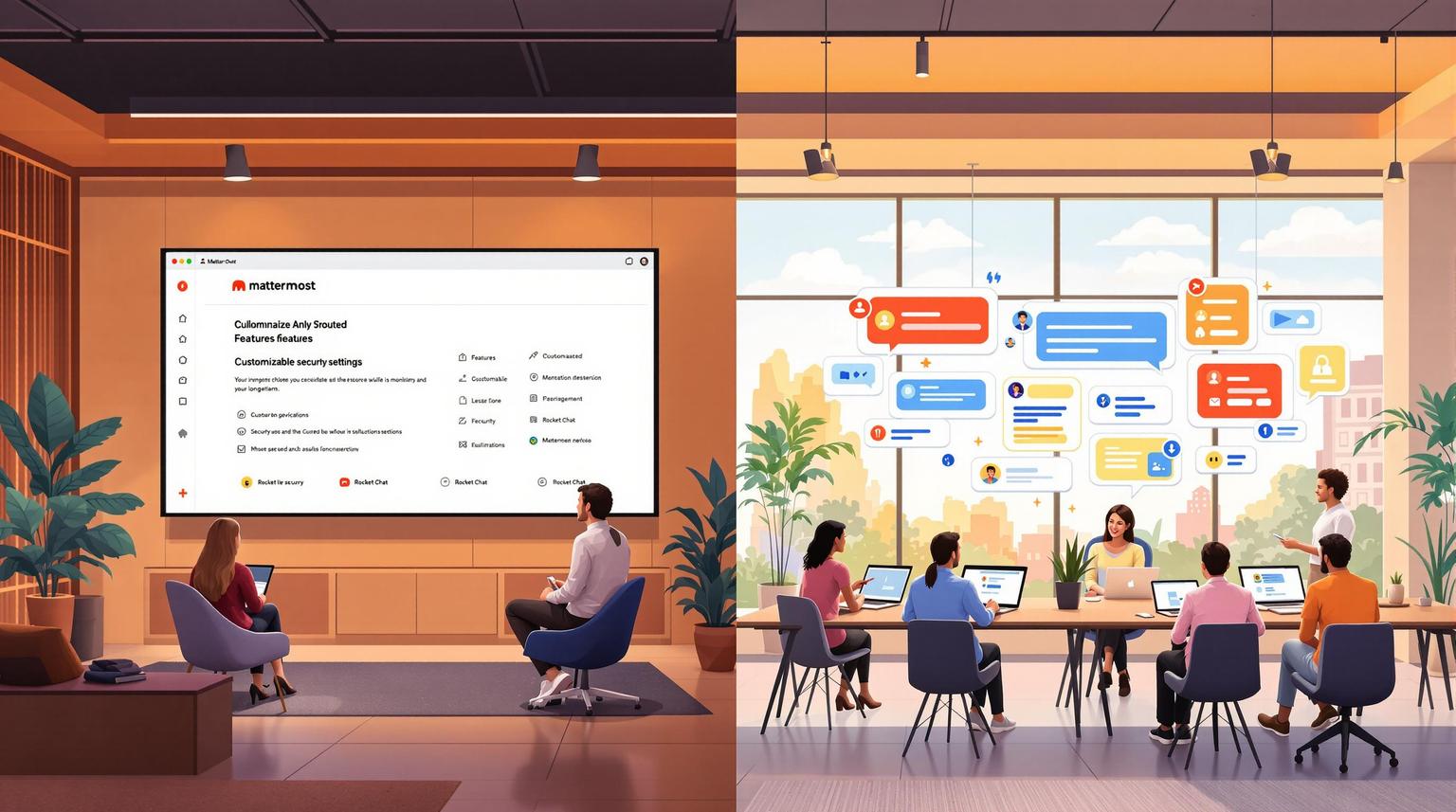Ditch Basecamp: Top 5 Alternatives for Smarter Team Collaboration
Basecamp has been a go-to project management tool for years, but it has limitations like clunky navigation, a steep learning curve, and inflexible pricing. If you're looking for smarter team collaboration, here are five alternatives worth considering:
- Lark: Combines chat, video calls, file sharing, and task management in one app with AI-powered features and multilingual support. Free plan available.
- Nifty: Offers Gantt charts, milestone dependencies, and customizable workflows for better project planning. Starts at $7/user/month.
- Asana: Known for its intuitive interface and advanced task tracking features like dependencies and custom fields. Free plan for small teams; paid plans start at $10.99/user/month.
- Teamwork: Ideal for client-focused workflows with tools like time tracking, milestones, and resource management. Free plan for up to 5 users; paid plans start at $10.99/user/month.
- SmartTask: Provides unlimited users and projects in its free plan, with advanced features like time tracking, Gantt charts, and analytics starting at $5/user/month.
Quick Comparison
| Platform | Key Features | Free Plan | Paid Plan Starting Price |
|---|---|---|---|
| Lark | All-in-one suite, AI tools, multilingual | Yes (20 users) | $12/user/month |
| Nifty | Gantt charts, task management, integrations | Yes (2 projects) | $7/user/month |
| Asana | Task dependencies, custom fields, automation | Yes (15 users) | $10.99/user/month |
| Teamwork | Time tracking, client collaboration, Gantt | Yes (5 users) | $10.99/user/month |
| SmartTask | Gantt charts, time tracking, analytics | Yes (unlimited) | $5/user/month |
Each of these tools addresses Basecamp's shortcomings in usability, features, and pricing. Choose the one that best fits your team's needs and budget.
Free and Premium Basecamp Alternatives for all Project Management

1. Lark

Lark is an all-in-one cloud-based collaboration platform designed to bring together communication, project management, and document sharing into one unified space. Unlike Basecamp, Lark combines chat, video calls, file sharing, calendars, and task management seamlessly, creating a fluid workflow for teams. Its popularity is reflected in its 4.9/5 App Store rating, which surpasses Basecamp's 4.1/5.
Collaboration Features
Lark shines in real-time collaboration, allowing team members to work on cloud documents and spreadsheets simultaneously. Its integrated messaging and high-quality video conferencing ensure smooth communication, all within the same app. The platform’s smart calendar syncs across tools, simplifying scheduling and preventing conflicts. What makes Lark even more appealing is its AI-powered features, which provide smart suggestions and automate repetitive tasks. For global teams, the platform offers unlimited AI translations across chats, documents, and emails, breaking down language barriers. Additionally, Lark supports cross-platform access on desktops, web browsers, and mobile devices, with offline functionality that syncs updates once online.
A real-world example of Lark's impact is ZUS Coffee, a rapidly growing coffee chain in Malaysia. With over 400 stores opened in just three years, ZUS Coffee adopted Lark to tackle communication challenges and maintain a strong company culture. By using Lark Base for outlet management and Lark Messenger to streamline communication, the company significantly reduced operational complexity.
Beyond facilitating collaboration, Lark enhances project execution with advanced management tools.
Project Management Capabilities
Lark doesn’t just excel in communication; its project management tools are a step ahead of Basecamp’s. The platform includes features like task cards, assignments, deadlines, notifications, and Gantt charts, making it easier to manage projects effectively. One standout feature is Lark Base, a no-code platform that allows teams to create customized workflows tailored to their specific needs. Its smart workflow automation builder simplifies repetitive tasks, from task assignments to approval processes and notification triggers. Lark also provides secure cloud storage with encryption, offering detailed permission settings so administrators can control who can view, edit, or share content.
Customization Options
Lark addresses one of Basecamp's notable weaknesses: limited customization. With Lark, teams can design tailored workspaces and workflows. Whether it's creating custom task lists, checklists, or workflows, the platform adapts to various team requirements. Its multi-language support and automatic translation features make it especially useful for teams spread across different countries. This flexibility is paired with pricing plans that cater to a range of needs.
Pricing
Lark’s freemium pricing model delivers excellent value compared to Basecamp's flat-rate pricing. Here’s a breakdown of its plans:
| Plan | Price | Users | Key Features |
|---|---|---|---|
| Starter | Free | Up to 20 | 100GB storage, 18 months message history, unlimited AI translation |
| Pro | $12 per user/month | Up to 500 | 15TB storage, unlimited message history, 500-person video calls |
| Enterprise | Custom pricing | Unlimited | Advanced security, SSO, 50,000-user supergroups |
The free Starter plan alone can replace multiple business tools, making it a cost-effective option. At $12 per user per month, the Pro plan offers significantly more value than Basecamp’s $299 flat-rate Unlimited plan. With a 4.4/5 rating for value on platforms like Capterra and GetApp, Lark’s pricing consistently earns praise from users.
2. Nifty

Nifty brings all your tools into one workspace, offering advanced features like Gantt charts and milestone dependencies to simplify project management. It’s earned a solid 4.6/5 rating on GetApp for its functionality and ease of use.
Collaboration Features
Nifty makes teamwork seamless by centralizing project discussions with dedicated boards and direct messaging, ensuring conversations stay organized and productive. One standout feature is the ability to instantly turn discussions into tasks, so no great idea gets lost in the shuffle.
The platform also supports real-time collaboration through its document editing feature, which eliminates version control headaches. Plus, it integrates effortlessly with tools like Zoom and Microsoft Teams, allowing teams to keep using their favorite communication channels while enjoying Nifty’s centralized management system.
Engineering teams, in particular, value Nifty's ability to consolidate tools. Rim N. Kay, Engineering Lead at Emovis, shared:
"Nifty is by far the best productivity tool I've ever used. They have consolidated so many tools down to one for my team, without compromising the experience."
This strong integration of communication and collaboration features pairs perfectly with Nifty's robust project planning tools.
Project Management Capabilities
Nifty steps up with advanced project planning tools, offering more flexibility than Basecamp’s simpler approach. With multiple views like Kanban and Gantt charts, as well as milestone dependencies, it supports more complex planning needs.
Task tracking is another area where Nifty shines. Features like visual progress indicators, customizable status updates, and progress bars give managers a clear picture of where projects stand. Its task scheduling system also allows for more adaptable deadline management compared to Basecamp’s limited options.
| Feature | Nifty | Basecamp |
|---|---|---|
| Milestone Dependencies | Available | Not Available |
| Gantt Charts | Yes | No |
| Kanban Boards | Yes | Limited |
| Task Prioritization | Yes | Limited |
| Customizable Status Updates | Yes | Limited |
Nifty users rate its functionality at 4.5/5, slightly outperforming Basecamp’s 4.2/5. However, Basecamp edges out Nifty with a task management fit score of 82% compared to Nifty’s 81% [28, 30].
Customization Options
One of Nifty’s strengths is its flexibility. Unlike Basecamp, which has limited customization options, Nifty allows teams to tailor their workspace to their needs. You can create custom project templates, tweak workflow stages, and adjust task layouts to suit your processes. The platform also offers multiple project views, so whether you prefer a Kanban board for a visual snapshot or a Gantt chart for timelines, Nifty has you covered.
The clean, intuitive interface ensures that customization is easy to navigate, even for those new to the platform.
Pricing
Nifty’s pricing is straightforward and flexible, ranging from a free plan to enterprise-level solutions.
| Plan | Monthly Price | Storage | Active Projects | Key Features |
|---|---|---|---|---|
| Free | $0 | 100 MB | 2 projects | Unlimited members |
| Personal | $7/member | 100 GB | 40 projects | 2 guests per paid seat |
| Pro | $10/member | 250 GB | 100 projects | 5 guests per paid seat |
| Business | $16/member | Unlimited | Unlimited | Unlimited guests |
Annual plans offer up to 45% savings, and there’s a 14-day free trial with no credit card required. Additionally, educational institutions and non-profits can enjoy a 50% discount [33, 34]. With a 4.6/5 rating for value for money, Nifty’s pricing is highly competitive, especially considering the robust features available even on the free plan. At $10 per member per month for the Pro plan, Nifty offers more comprehensive project management tools compared to Basecamp’s more limited feature set.
3. Asana

Asana is another standout option for teams looking to move beyond Basecamp's limitations. This project management platform goes beyond basic task tracking by offering features like task dependencies, timeline views, and advanced automation. With its emphasis on aligning daily tasks with broader organizational goals, Asana has become a go-to tool for teams seeking more advanced collaboration and project tracking.
Collaboration Features
Asana simplifies team communication by consolidating task assignments, deadlines, dependencies, and conversations into a single workspace. It also integrates seamlessly with popular communication tools, allowing teams to stay connected while keeping tasks organized.
Many organizations have reported improved teamwork after adopting Asana. For example, United Way of Salt Lake saw a major shift in how their teams worked together. Grant Manager Katy Shoemaker shared:
"With Asana, our whole organization is so collaborative. It's broken down silos between teams and projects, helping people realize where they fit into the larger scope."
Asana's project dashboards give teams a clear view of progress and key details, while its timeline feature visually maps out tasks and dependencies. This level of organization has been transformative for companies like AppsFlyer. Chief Customer Officer Ziv Peled noted:
"Asana provides an opportunity for me to work with people across the business, from the CEO to people on my team in a more streamlined way. It makes me a better leader."
By fostering better communication and planning, Asana helps teams work more effectively and stay accountable.
Project Management Capabilities
What sets Asana apart from Basecamp is its robust project management tools. While Basecamp offers basic task lists, Asana provides a detailed task hierarchy, timeline views, and advanced reporting options. This structure allows for greater control and clarity, particularly when managing complex projects.
The timeline feature, similar to Gantt charts, enables teams to visualize project plans and task dependencies, while Basecamp's "The Lineup" offers only a high-level project overview.
| Feature | Asana | Basecamp |
|---|---|---|
| Task Dependencies | Yes | No |
| Gantt Charts/Timeline | Yes | Limited (The Lineup) |
| Custom Fields | Yes | No |
| Automation | Extensive | None |
| Workload Management | Yes | No |
| Advanced Reporting | Yes | Basic (Move the Needle) |
Asana's dashboards also provide flexible ways to track tasks, grouping them by assignee or custom fields, a feature that goes beyond Basecamp's "Move the Needle" progress tracker. Organizations like EarthEnable have found Asana's tools invaluable for improving accountability. Ryan Conlin, Chief of Staff, shared:
"Asana has made us better project managers because it encourages an accountability mindset for every employee."
Customization Options
Asana offers a level of flexibility that Basecamp lacks. Teams can customize workflows using features like custom fields, project templates, and multiple project views (list, board, timeline, and calendar). Automation tools further enhance efficiency by allowing teams to create rules that handle repetitive tasks, such as assigning tasks or updating statuses based on specific triggers.
Usama Khan, Director of Finance at Islamic Relief Canada, highlighted how customization has driven adoption within their organization:
"Using Asana is all about knowledge sharing. The more features we discovered and introduced to different teams, the more everyone saw the value of using the tool and began using it."
These customization options make Asana a flexible choice for teams looking to optimize their workflows and improve consistency across projects.
Pricing
Asana's pricing reflects its advanced capabilities, offering plans suited to teams of various sizes and budgets. While it is more expensive than Basecamp, its features justify the cost for organizations seeking a more comprehensive tool.
| Plan | Monthly Price | Annual Price | Key Features |
|---|---|---|---|
| Personal | Free | Free | Basic features for up to 15 team members |
| Starter | $13.49/user | $10.99/user | Timeline view, custom fields, advanced search |
| Advanced | $30.49/user | $24.99/user | Portfolios, workload, advanced integrations |
| Enterprise | Custom | Custom | Advanced admin controls, data export |
| Enterprise+ | Custom | Custom | Enhanced security and compliance |
Annual billing provides discounts, with the Starter plan offering a 19% savings and the Advanced plan an 18% savings compared to monthly pricing. However, Asana requires a minimum of two seats per subscription, and single-user plans are not available. Non-profit organizations can also access special discounts.
While its pricing may be higher, Asana offers a level of functionality that makes it ideal for teams ready to go beyond Basecamp's basic features.
sbb-itb-ae976f1
4. Teamwork

Teamwork is a project management platform designed to address some of the shortcomings of Basecamp, particularly for agencies and service-focused teams. It offers advanced tools to manage projects while prioritizing collaboration. A study by Forrester Consulting found that Teamwork users experience an impressive 437% ROI when using the platform to organize their workflows.
Collaboration Features
Teamwork shines when it comes to keeping teams connected. Its built-in communication tools include messaging, task-specific comment sections, and file-sharing options, all housed within a single workspace. Unlike Basecamp's simpler message boards, Teamwork integrates features like chat, message boards, and file sharing, ensuring seamless collaboration regardless of team location.
The platform also makes client collaboration straightforward by allowing clients limited access to specific projects. This means they can track progress, give feedback, and actively participate when necessary - all without the hassle of constant email exchanges. This real-time accessibility helps keep everyone on the same page.
But Teamwork doesn’t stop at communication - it also provides a suite of project management tools designed to boost efficiency.
Project Management Capabilities
Teamwork offers a variety of advanced project management features that make handling complex projects easier. With tools like task dependencies, subtasks, and milestones, it provides the detailed control needed to manage intricate workflows.
One standout feature is its Gantt charts, which offer a visual way to plan timelines and identify potential bottlenecks. This is a feature Basecamp lacks, giving Teamwork a distinct edge in timeline management.
The platform also excels in resource management. With tools to monitor workload, track billable hours, and manage project budgets, Teamwork ensures agencies and service teams can keep a close eye on profitability while efficiently allocating resources across multiple projects.
Keith Williamson, a project manager at an agency, encapsulated its importance:
"As a PM at an agency, I live and breathe @teamwork...if it doesn't happen on Teamwork, it doesn't happen."
Customizable workflows are another highlight. Whether teams prefer Kanban boards, Gantt charts, or other methodologies, Teamwork offers flexibility through its customizable task boards, making it adaptable to a variety of processes.
Pricing
Teamwork’s feature-rich platform is available through a tiered pricing model, providing options for different needs and budgets.
| Plan | Monthly Price | Annual Price | Key Features |
|---|---|---|---|
| Free | $0/user | $0/user | Up to 5 users, time tracking, basic project management |
| Deliver | $13.99/user | $10.99/user | Automations, forms, project reports (min. 3 users) |
| Grow | $25.99/user | $19.99/user | Workload management, advanced budgeting (min. 5 users) |
| Scale | $69.99/user | $54.99/user | Unlimited retainer management, custom reports (min. 5 users) |
Opting for annual billing can save users between 21% and 23% across the paid plans. While some smaller teams may find the pricing steep, many users argue that the return on investment makes it worthwhile. Compared to competitors like monday.com and Smartsheet, Teamwork’s pricing is relatively competitive, offering a solid mix of features and value.
5. SmartTask
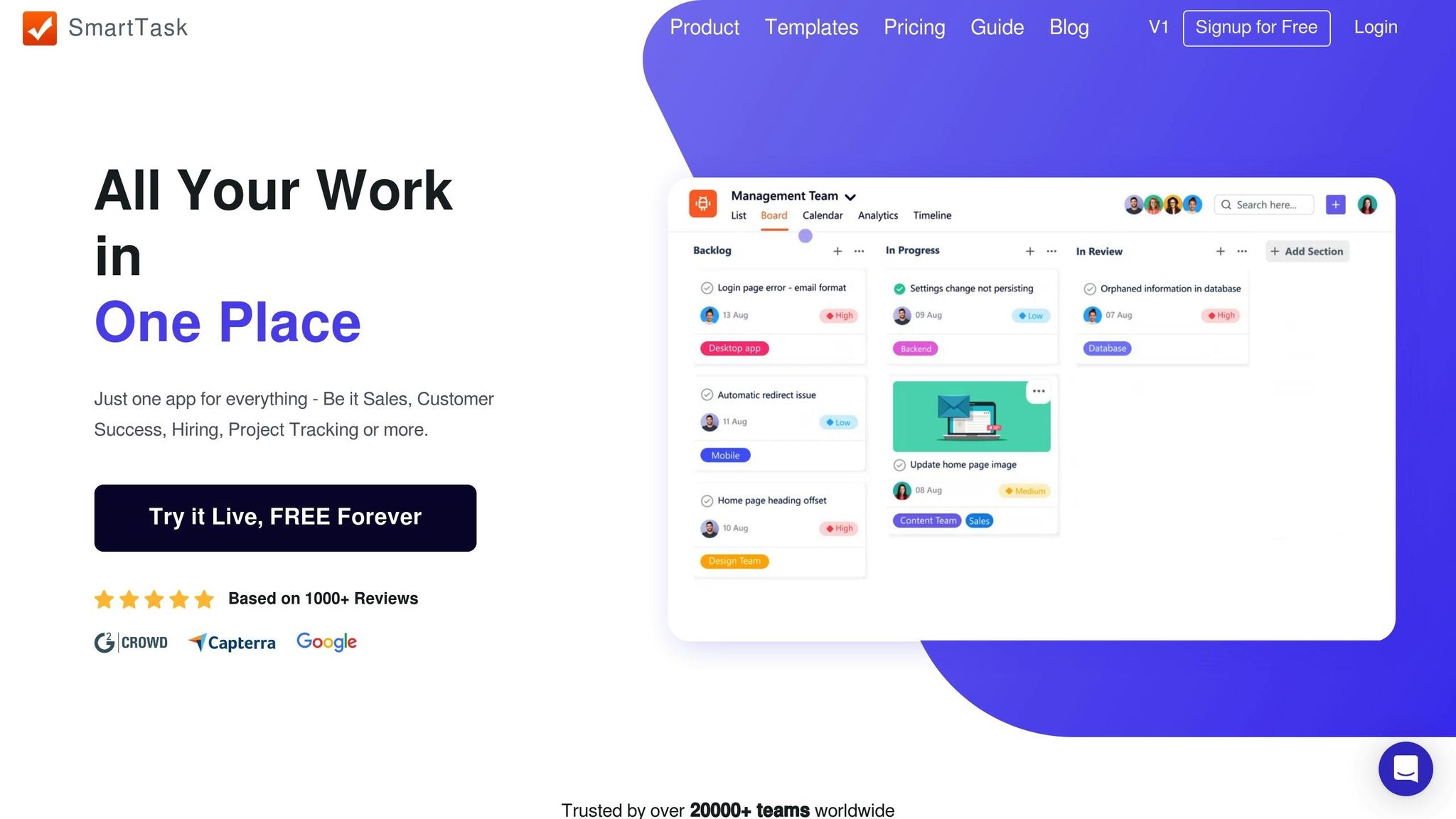
SmartTask is a robust alternative to Basecamp, offering a unified platform for project management, collaboration, and analytics. With over 20,000 teams worldwide relying on it, SmartTask addresses many of Basecamp's shortcomings while providing a seamless user experience.
What makes SmartTask stand out is its ability to handle complex projects effortlessly. It consistently earns high praise from users, boasting an impressive 4.6/5 overall rating and a 92% user sentiment score on GetApp based on verified reviews [64,65].
Collaboration Features
SmartTask simplifies team communication by centralizing tasks, deadlines, resources, and discussions in one place. This eliminates the need to juggle multiple tools and helps teams stay focused on collaboration.
The platform includes built-in features like instant chat, video calls, and file sharing. Teams can assign tasks and communicate directly within specific projects, ensuring clarity and avoiding miscommunication. Users on GetApp rate these collaboration tools 4.7/5 for their effectiveness.
One standout feature is the automated check-in system, which gathers progress updates without requiring manual input. This gives managers real-time insights without interrupting team workflows.
Another valuable feature is guest access, allowing external stakeholders - like clients or contractors - to participate in projects without needing full system access. This is particularly helpful for agencies and service-oriented businesses.
BJ J., CEO of a newspaper company with 51-200 employees, shared their positive experience: "SmartTask is easy to use for inviting employees and guests to manage tasks and projects. I also love tracking my sales team through the app, making sure our top accounts are covered locally".
These collaboration tools integrate seamlessly with SmartTask's advanced project management capabilities.
Project Management Capabilities
SmartTask takes project management to the next level, offering features that go beyond what Basecamp provides. Users can choose from five different project views - List, Calendar, Gantt Chart, Kanban, and Workload - to organize and manage their workflows. These views sync effortlessly, offering flexibility that Basecamp lacks.
The platform also supports subtasks and task dependencies, enabling teams to break down intricate projects into smaller, manageable pieces. Additionally, it offers four levels of task prioritization, helping teams focus on what matters most.
Unlike Basecamp, SmartTask has built-in time tracking and detailed logs. This eliminates the need for third-party integrations, saving teams both time and money.
Its analytics and reporting tools provide visual data insights, allowing teams to generate detailed reports on project progress, resource usage, and overall performance.
"SmartTask is an exceptional tool for creating and managing tasks. Its support for tasks and subtasks is impressive", noted one user.
Beyond these capabilities, SmartTask offers a high degree of customization.
Customization Options
SmartTask allows teams to tailor the platform to their needs through custom fields, project templates, and portfolios, available in premium plans. These features let teams create standardized workflows, ensuring consistency and speeding up project setups.
With its advanced permissions system, administrators can control access levels, ensuring team members see only what’s relevant to them. This makes SmartTask adaptable for organizations of all sizes.
Managers can also use workload management views to balance team capacity and avoid burnout. By visualizing workloads across projects, teams can stay productive without being overwhelmed.
Pricing
SmartTask offers excellent value with a Free Forever plan and affordable premium options.
| Plan | Monthly Price | Key Features |
|---|---|---|
| Free Forever | $0 | Unlimited tasks, users, projects, and contacts with access to all core features |
| Premium | $5/user | Milestones, custom fields, project templates, time tracking, advanced permissions |
| Business | $8/user | Timeline view, advanced analytics, workload view, cost tracking, managed services |
The Free Forever plan is notably generous, allowing unlimited users and projects. Users frequently praise SmartTask’s pricing, giving it a 4.7/5 rating for value for money [66,67,62].
One user shared: "This application is easy to use, the price is more than fair, the support team is very kind and responsive, and organizing things is faster and easier now".
For those looking for a one-time investment, SmartTask occasionally offers lifetime licenses. As Ely D., Founder, shared:
"I grabbed SmartTask when it first went live on a lifetime license. It was worth every penny and has done well for quite a while for me" [66,67].
Comparison: Strengths and Weaknesses
Every platform has its own strengths and weaknesses, making them suitable for different team dynamics and needs.
| Platform | Key Strengths | Main Weaknesses |
|---|---|---|
| Lark | A robust all-in-one suite offering messaging, video calls, and document collaboration; generous free plan; excellent 4.9/5 App Store rating | May overwhelm smaller teams with its extensive features; steep learning curve for teams seeking simplicity |
| Nifty | Strong project management tool with detailed task management and a user-friendly design; highly rated (4.7/5 on G2, 4.6/5 on Capterra) | Initial complexity may slow adoption as team members adjust to its wide array of features |
| Asana | Intuitive interface with easy task organization and strong third-party integrations; ideal for remote team coordination | Free version collects user data; per-user pricing can become costly as teams grow; advanced features require paid plans starting at $10.99/user/month |
| Teamwork | Tailored for client-focused project management with integrated time tracking and resource planning; 18% adoption growth in recent quarters | Can feel overwhelming for teams not focused on client work; steep learning curve for new users |
| SmartTask | Focused on collaboration with a 92% user satisfaction rating; offers a Free Forever plan; ranked #15 in Task Management Software | Limited customization options compared to more advanced platforms; fewer complex configuration features |
These comparisons highlight how each platform caters to different priorities, whether it's pricing, scalability, or functionality.
Pricing and Scalability
Pricing plays a big role in platform selection. For instance, Asana starts at $10.99/user/month when billed annually, while SmartTask offers a Free Forever plan for unlimited users. Teamwork provides a free plan for up to five users, with paid tiers starting at $5.99/user/month.
Scalability is another factor that sets these tools apart. Lark’s all-in-one feature set supports growing organizations but might feel overly complex for smaller teams. On the other hand, SmartTask’s budget-friendly model makes it an appealing choice for teams looking to scale without breaking the bank.
Functionality and Ease of Use
Functionality depth differs across platforms. Lark offers a comprehensive solution for communication and project management, while Teamwork shines in client-focused workflows with its robust time tracking. Ease of use also varies - Asana’s intuitive interface allows teams to get started quickly, whereas Nifty and Teamwork may require more onboarding and training.
Integration and Workflow
When it comes to integration, Asana stands out with its extensive third-party connections, making it easier to streamline workflows and adapt to existing processes.
Which Tool Should You Choose?
When considering alternatives to Basecamp, the choice of a collaboration platform hinges on your team’s specific needs, budget, and the complexity of your projects. Here’s how you can evaluate and choose the right tool for your team.
For Small Teams with Tight Budgets
If you're part of a smaller team looking to manage costs, Nifty is worth considering. It offers a free plan that allows unlimited users and supports up to 2 active projects. For teams needing more, paid plans start at just $7 per user per month. This makes it an affordable option while still delivering solid project management capabilities.
For Seamless Migration from Basecamp
If your priority is transferring existing project data without hassle, look for platforms that support direct data import. Some tools allow you to import data directly from Basecamp as well as from CSV or Excel files. This feature can save time and reduce the manual effort of re-entering data, helping your team transition smoothly.
For a User-Friendly Experience
For teams that value simplicity and quick onboarding, Asana stands out. Its clean, intuitive interface ensures minimal learning curves, and its wide range of integrations is perfect for teams using multiple tools. The Starter plan is priced at $10.99 per user per month when billed annually, offering a balance of usability and functionality.
Finding the Right Balance
Ultimately, choosing the right platform involves weighing costs against features. Compare free and premium plans across platforms to see which one aligns best with your team’s current and future requirements. The right tool will strike that perfect balance between affordability and the functionality your team needs to thrive.
FAQs
What should I consider when choosing a smarter team collaboration tool to replace Basecamp?
When you're choosing a new collaboration tool to replace Basecamp, the first step is figuring out what your team actually needs. Think about features like task management, time tracking, and reporting to make sure the tool supports your workflow. If your projects require more advanced tools, such as Gantt charts or in-depth analytics, those can help improve how well you track progress and manage tasks.
Once you’ve outlined your needs, take a close look at how easy the platform is to use. A simple, intuitive interface can save time and make it more likely your team will embrace the change. Also, consider how well the tool integrates with the software your team already relies on - smooth connections between tools can make a big difference in productivity. Finally, don't forget to assess your budget. Pricing can vary widely, so make sure the tool you choose balances cost with the features your team needs.
What are the pricing differences between Basecamp alternatives, and which is the most cost-effective for small teams?
When it comes to pricing, some alternatives to Basecamp provide more flexibility and cost-effective options, especially for smaller teams. Take Breeze, for instance - it charges $10 per user per month and grants access to all its features. This straightforward pricing model makes it an appealing choice for teams on a budget. Similarly, Wrike starts at $9.80 per user per month and includes a robust set of tools designed to accommodate the needs of growing teams.
In contrast, Basecamp's flat rate of $99 per month can feel pricey for smaller teams, as the cost remains the same regardless of the number of users. For teams prioritizing both value and functionality, platforms like Breeze and Wrike often strike a better balance between affordability and features.
Do these Basecamp alternatives integrate easily with the tools my team already uses?
Many Basecamp alternatives are built to work effortlessly with the tools your team already uses. They typically support widely-used platforms like Google Workspace, Microsoft Teams, and Slack, making it easier to coordinate tasks and enhance teamwork.
Additionally, some of these alternatives come with powerful integration features that bring multiple tools together in a single hub. This minimizes the hassle of jumping between apps, allowing your team to stay efficient without disrupting current workflows.