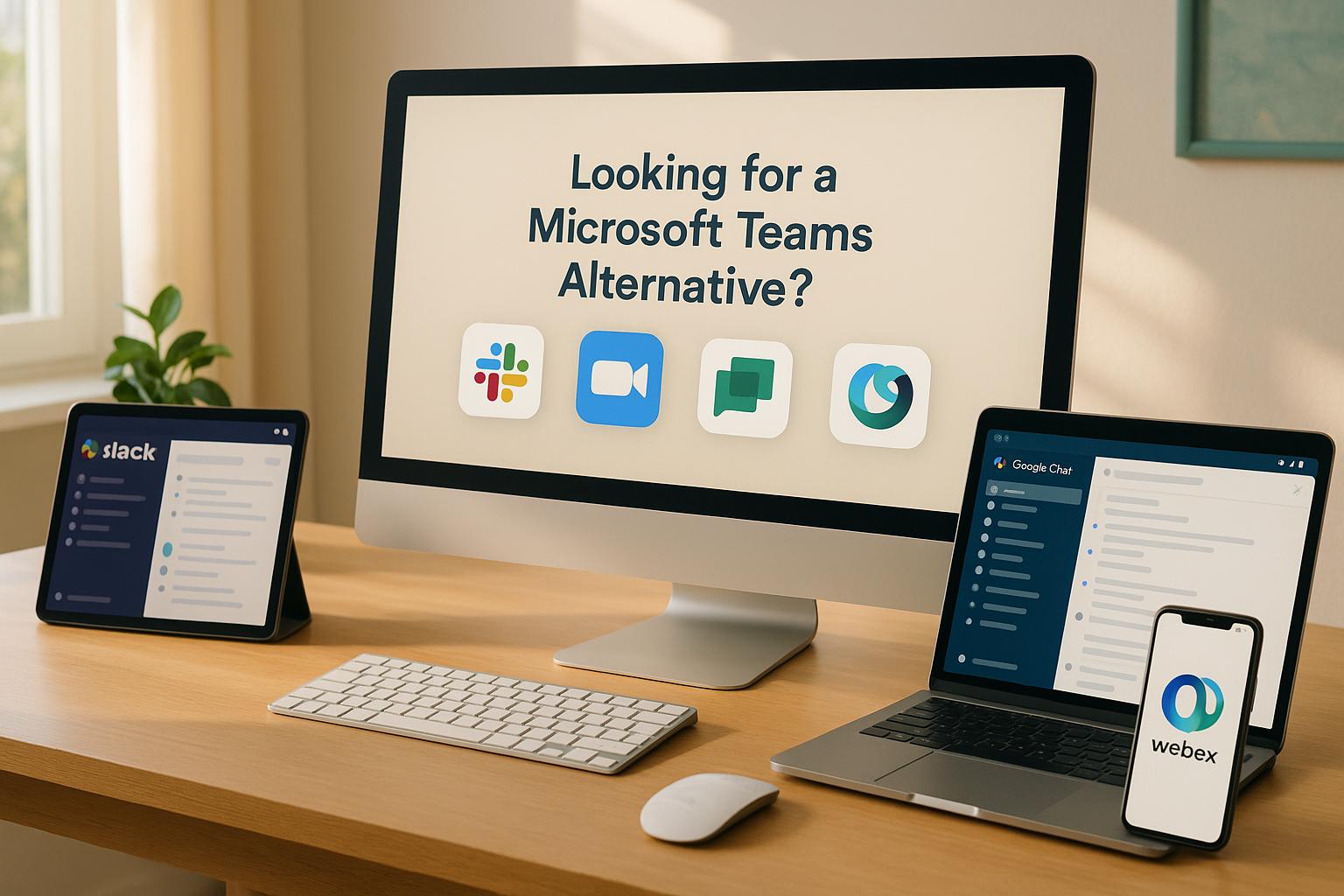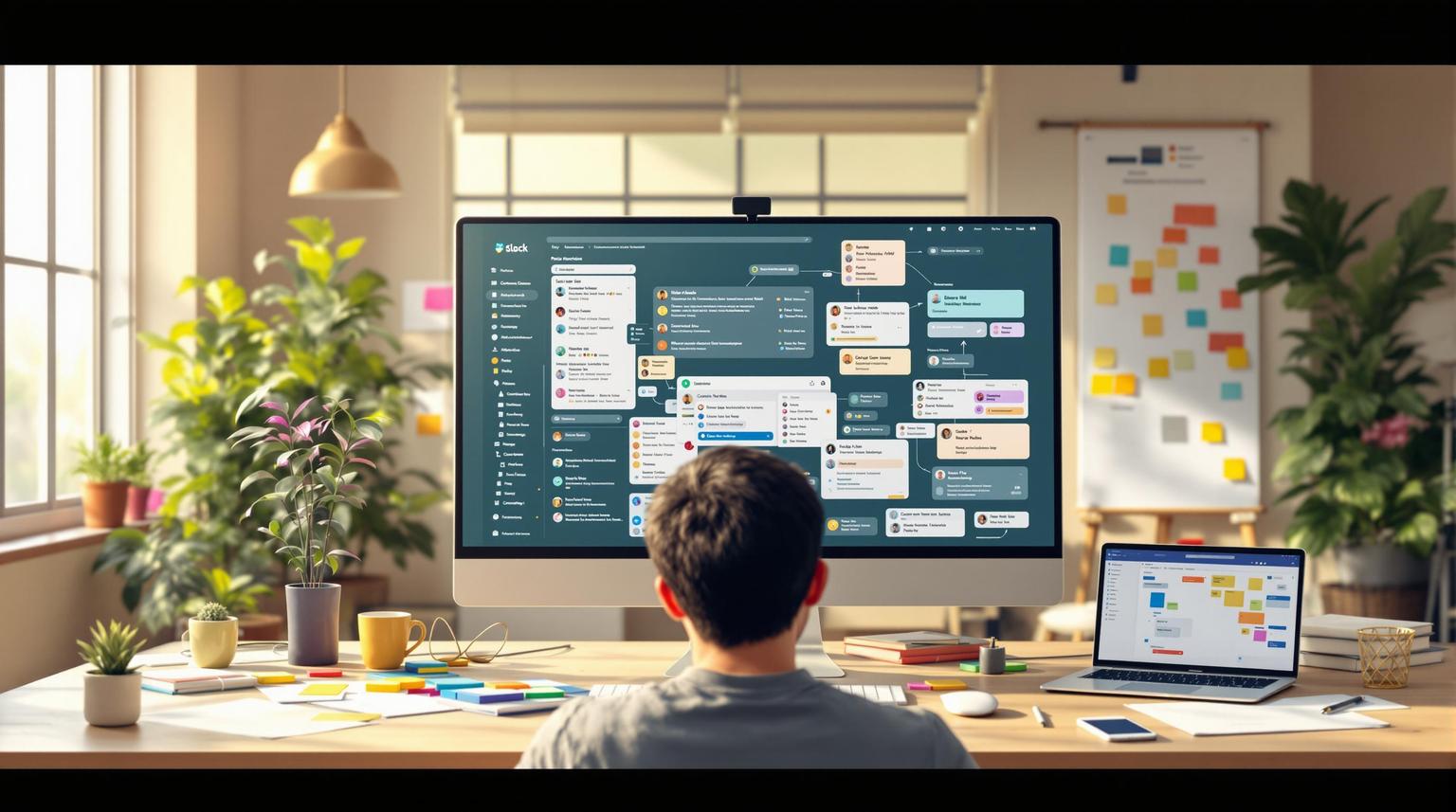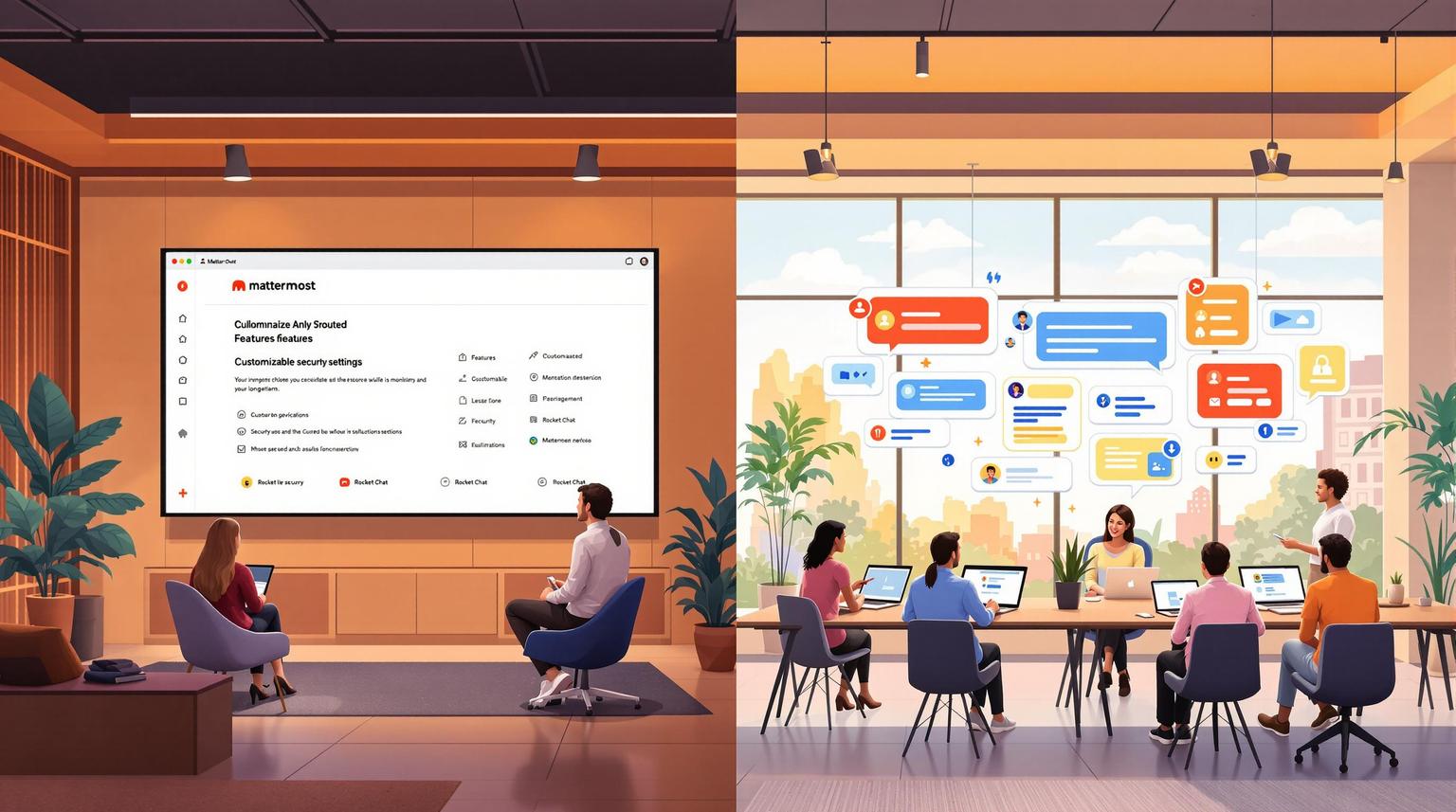Switching from Webex? 7 Top Alternatives for Better Meetings
Looking for better meeting tools than Webex? Here's a quick guide to the top 7 alternatives to improve your virtual meetings:
- Microsoft Teams: Integrates with over 600 apps, handles up to 10,000 attendees, and offers robust security features.
- Zoom: User-friendly with extensive third-party integrations, supports up to 100,000 attendees, and has flexible pricing.
- Google Meet: Works seamlessly with Google Workspace, supports up to 1,000 participants, and offers strong security.
- GoToMeeting: Reliable for businesses with CRM integrations and webinar options for up to 3,000 attendees.
- Demio: Webinar-focused with marketing tools and interactive features, perfect for lead generation.
- BlueJeans: Secure and scalable, ideal for industries with strict compliance needs, supports up to 150,000 attendees.
- Univid: Tailored for branded webinars with interactive tools and smart call-to-action buttons.
Quick Comparison Table
| Platform | Key Features | Max Participants | Best For | Pricing (Starting) |
|---|---|---|---|---|
| Microsoft Teams | 600+ app integrations, webinars, secure | 10,000 | Collaboration, hybrid teams | $4/user/month |
| Zoom | Easy to use, 1,000+ integrations | 100,000 | Large events, small teams | Free/$13.33/month |
| Google Meet | Google Workspace integration, live streaming | 1,000 | Google users, scalability | Free/$6.30/month |
| GoToMeeting | CRM integrations, GoToWebinar for events | 3,000 | Enterprise meetings/webinars | $12/user/month |
| Demio | Marketing-focused, interactive webinars | 500 | Lead generation, marketers | $63/month |
| BlueJeans | Compliance-ready, secure, large events | 150,000 | Healthcare, finance | $46.66/month |
| Univid | Branded, interactive webinars | Custom | Marketing, sales events | Free/Custom Quote |
Each platform has strengths tailored to specific needs, whether it's seamless collaboration, large-scale events, or marketing-focused webinars. Choose the one that fits your goals and budget.
What Are Some Alternatives To Webex? - Be App Savvy

1. Microsoft Teams

Microsoft Teams has become a powerhouse in the world of online collaboration, boasting over 300 million monthly active users. Its ability to integrate seamlessly with other tools and support a wide range of meeting formats addresses common challenges like lag and limited collaboration - issues often associated with platforms like Webex.
Integration Capabilities
One of Teams' standout features is its ability to bring together various business tools into a single, unified workspace. With access to over 600 apps in its app store, Teams allows users to streamline workflows without the need to constantly switch between platforms.
"Instead of having to jump around between different apps and platforms, Teams lets you message, meet, call and work on documents all in one spot."
Many companies have leveraged these integrations to improve efficiency. For example, organizations using Office 365 can collaborate on documents in real-time, while Teams channels can be linked with project management tools like Asana.
For businesses with unique needs, Microsoft Graph APIs enable tailored solutions. A logistics company, for instance, developed a custom integration that sends dispatch notifications directly to Teams channels whenever deliveries are scheduled or completed. This level of flexibility is a major advantage over platforms with more rigid structures.
| Integration Type | Examples | Description |
|---|---|---|
| Applications | Trello, Asana, Salesforce, Power BI | Third-party tools for productivity, CRM, and project management |
| APIs | Microsoft Graph, Bot Framework | Custom workflows and automation |
| External Services | Google Drive, ServiceNow | Links to external platforms for updates and notifications |
| Microsoft 365 | SharePoint, OneDrive, Outlook | Full integration with Microsoft's ecosystem |
In addition to its integration capabilities, Teams excels in accommodating a wide range of meeting formats, making it a versatile tool for businesses of all sizes.
Meeting Size and Format Suitability
Microsoft Teams is designed to handle everything from small team huddles to large-scale events. It supports interactive meetings with up to 1,000 participants and can broadcast view-only sessions to as many as 10,000 attendees.
The platform offers three distinct meeting formats to meet various business needs:
- Standard Meetings: Perfect for collaborative discussions and team projects.
- Webinars: Structured presentations with registration support for up to 1,000 attendees.
- Town Halls: Large-scale events for up to 10,000 attendees, or up to 50,000 with Teams Premium.
"Inclusive meetings are the cornerstone of an effective hybrid work culture. We want every employee to feel valued and empowered to engage from anywhere." - Sara Bush, Principal PM Manager, Microsoft Digital
Features like live captions, Q&A tools, and presenter spotlighting make these meetings more engaging. Teams also uses a dynamic view to arrange meeting elements for better visibility, and attendees can pin sign language interpreters for improved accessibility.
Security Features
Security is a top priority for Microsoft Teams, which includes enterprise-grade protections to safeguard sensitive information. Features like data loss prevention, sensitivity labels, and Microsoft Defender for Microsoft 365 ensure that confidential meetings remain secure.
Admins have robust control over attendee privileges, including the ability to block anonymous guests, reducing the risk of disruptions. These security measures are particularly valuable in industries like healthcare. For example, Cerner uses Teams for secure digital meetings, while St. Luke's University Health Network relies on the platform to scale operations without compromising security.
To meet compliance requirements, Teams includes tools such as eDiscovery, legal hold, audit logs, and content search capabilities. Retention policies further help organizations manage data and adhere to industry regulations.
2. Zoom Meetings

Zoom is a well-established meeting platform, boasting compatibility with over 1,000 third-party apps.
Integration Capabilities
Zoom's open API makes it easy to integrate with scheduling tools, CRM systems, and productivity apps. For instance, it connects with Salesforce to automate client communications, Google Calendar to pull meeting details, and Calendly to simplify video conference scheduling. It also works with Microsoft Teams for direct scheduling and Slack for instant meeting access. Marketing teams can use integrations like Marketo and HubSpot to streamline lead generation and meeting organization. These capabilities make Zoom a versatile tool for collaboration across various needs.
Meeting Size and Format Suitability
Zoom offers two main meeting formats to fit different purposes:
- Zoom Meetings: Ideal for interactive sessions where participants can share screens, video, and audio.
- Zoom Webinars: Designed for structured presentations, including features like Q&A, chat, and polls.
The platform's capacity depends on the subscription tier:
- Basic/Pro: Up to 100 participants (free plans have a 40-minute limit).
- Business: Up to 300 participants.
- Enterprise: Up to 500 participants, with the option to expand to 1,000 using the Large Meeting add-on. Zoom Events can even host up to 100,000 attendees.
This range of options ensures Zoom can meet the needs of businesses, whether hosting small team meetings or large-scale events.
Security Features
Zoom prioritizes security with multiple safeguards, including TLS communication, 256-bit AES encryption, and optional end-to-end encryption.
"Security is a key value for us at Zoom and will continue to help guide new product updates. We're committed to being a platform users can trust - with their online interactions, information, and business."
Meeting hosts have extensive controls, such as managing participant actions like screen sharing, chat, and muting. Free accounts come with default security features like passcodes and waiting rooms. Advanced options include screen share watermarks, audio signatures, and several authentication methods, including two-factor authentication. Hosts can also remove disruptive participants, lock meetings, or suspend activities through the Security icon.
Pricing Structure
Zoom offers flexible pricing plans:
- Basic: Free (100 participants, 40-minute limit).
- Pro: $13.33/month per user (annual) or $16.99/month.
- Business: $18.33/month per user (annual) or $21.99/month.
Additional options include:
- Zoom Webinars: $79/month.
- Zoom Sessions: $99/month.
- Zoom Events: $149/month.
Nonprofit organizations can save 50% on Zoom Workplace Pro, Business, Webinars, and Large Meetings globally.
With its range of features, integrations, and pricing tiers, Zoom remains a go-to solution for businesses of all sizes.
3. Google Meet

Google Meet, with an impressive user base of 300 million monthly users worldwide, stands out for its smooth integration with Google's ecosystem, robust security measures, and versatile meeting options.
Integration Capabilities
One of Google Meet's biggest strengths is how effortlessly it integrates with Google Workspace. Users can collaborate on Docs, Sheets, and Slides in real time without needing to switch between apps. Scheduling and sending meeting invites is also a breeze, thanks to its integration with Google Calendar and Gmail.
For developers, Google Meet offers powerful tools through its APIs and SDKs, enabling them to create, manage, and access meeting data. As Google for Developers explains:
"The Google Meet SDK and API empower developers to interact with Meet. You can programmatically integrate Meet into your product or use your product in Meet."
- Google for Developers
Additionally, the Meet add-ons SDK allows developers to embed third-party apps directly into the meeting interface. This means users can access external tools without leaving the session, making Google Meet a practical choice for those considering a switch from platforms like Webex.
Meeting Size and Format Suitability
Google Meet is designed to handle a variety of meeting formats, from small team discussions to large-scale corporate events. On the free plan, it supports up to 100 participants for meetings lasting up to one hour. For larger enterprises, the Enterprise plan accommodates up to 1,000 participants and even offers live streaming for up to 100,000 viewers within an organization.
| Plan | Participants | Meeting Length | Live Streaming |
|---|---|---|---|
| Google Meet Free | Up to 100 | Up to 60 minutes | No |
| Business Starter | Up to 100 | Up to 24 hours | No |
| Business Standard | Up to 150 | Up to 24 hours | No |
| Business Plus | Up to 500 | Up to 24 hours | No |
| Enterprise | Up to 1,000 | Up to 24 hours | Yes (in-domain only) |
The platform also offers features like adjustable layouts, screen sharing, live captions, breakout rooms, and Q&A tools to enhance the meeting experience. Organizers benefit from moderation tools, including hand-raising functionality and participant management, to keep things running smoothly during larger gatherings.
Security Features
Google Meet takes security seriously. Its 10-character meeting codes, drawn from a pool of 25 characters, provide strong protection against unauthorized entry. All data transmitted through the platform is encrypted in transit, adhering to IETF standards like DTLS and SRTP [46, 47]. Since it operates directly in web browsers such as Chrome, Firefox, Safari, and Edge, Google Meet avoids many of the vulnerabilities associated with standalone applications. It also supports multiple 2-Step Verification options to safeguard against unauthorized access.
Meeting organizers have tools to mute participants, remove disruptive attendees, and control who can join, ensuring a secure and orderly environment. Anti-hijacking features further strengthen security, and the platform refrains from tracking user attention, respecting participants' privacy [46, 48]. As Google Cloud emphasizes:
"Google Cloud customers own their data, not Google. The data that customers put into our systems is theirs, and we do not scan it for advertisements nor sell it to third parties."
- Google Cloud
Google Meet also complies with major regulations like GDPR, HIPAA, and FedRAMP, reinforcing its commitment to privacy and security.
Pricing Structure
Google Meet's pricing is flexible, offering both a free tier and scalable paid plans. The free plan allows up to 100 participants and 60-minute group meetings. Paid plans, part of the Google Workspace suite, extend meeting durations to 24 hours and increase participant limits:
- Business Starter: $6.30 per user/month (up to 100 participants)
- Business Standard: $12.60 per user/month (up to 150 participants)
- Business Plus: $22 per user/month (up to 500 participants)
- Enterprise: Custom pricing (up to 1,000 participants with live streaming)
Since Google Meet is included in all paid Google Workspace plans, organizations benefit from cost savings while gaining access to a comprehensive suite of tools.
4. GoToMeeting

GoToMeeting is a dependable video conferencing platform, designed with businesses in mind. It offers robust enterprise features and strong security measures, making it a go-to choice for organizations that need reliable virtual meeting solutions without juggling multiple tools.
Integration Capabilities
GoToMeeting blends seamlessly with everyday business tools, letting users start meetings directly from Slack, Outlook, Chrome, and Salesforce. This eliminates the hassle of copying links or manually scheduling sessions.
The platform's CRM and help desk integrations are especially useful, supporting systems like Salesforce, MS Dynamics, Pipedrive, ServiceNow, Freshdesk, Capsule CRM, HubSpot, Zoho, Sugar CRM, Zendesk, and Freshsales. For sales teams, this means launching client meetings straight from CRM records, while support teams can escalate tickets to video calls effortlessly.
Additionally, GoToMeeting works with Zapier, unlocking automation possibilities across thousands of apps. For instance, teams can automate tasks like sending meeting recordings to Google Drive or adding attendees to email lists - no manual effort required.
These integrations make it easy to adapt GoToMeeting for various workflows and meeting formats.
Meeting Size and Format Suitability
GoToMeeting caters to a variety of meeting needs, from small team discussions to large-scale corporate presentations. The Professional plan, priced at $12 per user per month, supports up to 150 participants, while the Business plan allows up to 250 participants for $16 per user per month (both billed annually).
For larger events, GoToWebinar steps in as a companion product, scaling from 250 participants on the Lite plan ($49 per organizer per month) up to 3,000 participants on the Enterprise plan ($399 per organizer per month). This separation ensures businesses can choose the right tool for their needs without paying for features they won't use.
| Plan Type | Participants | Monthly Cost | Key Features |
|---|---|---|---|
| GoToMeeting Professional | Up to 150 | $12/user | HD video, screen sharing, dial-in |
| GoToMeeting Business | Up to 250 | $16/user | All Professional features |
| GoToWebinar Lite | Up to 250 | $49/organizer | Registration, polls, Q&A |
| GoToWebinar Standard | Up to 500 | $99/organizer | Advanced reporting |
| GoToWebinar Pro | Up to 1,000 | $199/organizer | Custom branding |
| GoToWebinar Enterprise | Up to 3,000 | $399/organizer | Full feature set |
Both GoToMeeting and GoToWebinar include HD video, screen sharing, and dial-in conference lines. GoToWebinar also offers tools tailored for large events, such as registration management, interactive polls, surveys, and detailed reporting.
Security Features
Security is a top priority for GoToMeeting, with multiple layers of protection in place. The platform uses TLS encryption (up to version 1.2) to secure data during transmission. Additionally, stored content like cloud recordings and transcriptions is safeguarded with 256-bit AES encryption.
Organizers have several options to secure their meetings. They can password-protect sessions, lock meetings to block unexpected participants, and dismiss unidentified attendees. For added security, unique meeting IDs can be generated for one-time sessions.
Paul Gentile, Senior Director of Product Marketing at LogMeIn, emphasizes this commitment:
"Maintaining a strong security posture with our partners, stakeholders, employees, and customers has always been a central focus for LogMeIn."
GoToMeeting complies with major standards like GDPR, CCPA, and HIPAA-ready requirements. It also holds certifications such as SOC2, SOC3, and BSI C5, offering peace of mind for organizations with strict security needs.
Pricing Structure
GoToMeeting's pricing is designed to accommodate a range of business needs. The Professional plan, at $12 per user per month, supports up to 150 participants. For larger meetings, the Business plan increases capacity to 250 participants at $16 per user per month.
For organizations hosting large-scale events, GoToWebinar starts at $49 per organizer per month for up to 250 participants and scales to $399 per organizer per month for 3,000 participants.
This tiered pricing model allows businesses to match their tools to their specific requirements, though companies hosting both internal meetings and external events may need to invest in multiple products.
sbb-itb-ae976f1
5. Demio

Demio is a webinar platform designed with businesses in mind, focusing on simplicity and marketing efficiency. It stands out by offering a user-friendly experience tailored specifically for hosting professional webinars, eliminating the technical headaches often associated with traditional meeting tools. Let’s dive into how Demio enhances marketing workflows and webinar engagement.
Integration Capabilities
Demio simplifies marketing and lead management by seamlessly integrating with tools like Mailchimp and ActiveCampaign, ensuring attendee data is automatically synced and follow-ups are triggered effortlessly.
In December 2024, Demio became a HubSpot App Partner, offering a certified integration with HubSpot's marketing automation platform. This connection allows webinar attendee information to flow directly into HubSpot's CRM, streamlining lead generation and nurturing processes.
The platform also connects with Zapier, opening the door to thousands of additional app integrations. Other noteworthy integrations include PayPal, Stripe, Gmail, Marketo Engage, GetResponse, AWeber, and Drip. User ratings for these integrations consistently range between 4.0 and 5.0, reflecting their reliability and ease of use.
Meeting Size and Format Suitability
Demio is purpose-built for webinars, offering a range of features that make it stand apart from general virtual meeting platforms. With HD video and audio streaming, screen sharing, and multimedia presentation capabilities, it ensures a polished experience for both hosts and attendees - all without requiring software downloads. This browser-based approach removes technical hurdles, making it easier for participants to join.
The platform supports various webinar formats, including live, pre-recorded, hybrid, and on-demand sessions. Interactive tools like live chat, polls, and Q&A enhance audience engagement. Depending on the pricing plan, Demio accommodates between 50 and 500 attendees per session. Impressively, the platform hosted over 650,000 webinars in 2022 alone.
Demio also offers robust analytics to monitor participant engagement and identify drop-off points, alongside custom branding options that help businesses maintain their visual identity throughout the webinar experience.
Pricing Structure
Demio’s pricing reflects its specialization in webinars. Here’s a breakdown of its plans:
- Starter Plan: $63/month for up to 50 attendees.
- Growth Plan: $117/month for 150 attendees.
- Premium Plan: Starting at $2,354/year.
- Unlimited Usage: $23,540 annually.
User opinions on pricing are mixed. Mike Hilton, Founder, shared:
"Like live replays, the price is better than competitors and they give you WAY more value!"
On the other hand, Dana Safa, Manager, Digital Marketing, expressed:
"Pricing is a little out of budget for a small startup like ours."
Despite some concerns, Demio maintains an average value-for-money rating of 4.5, although 42% of reviewers have noted issues with its pricing.
6. BlueJeans

BlueJeans is a video conferencing platform designed for businesses that prioritize secure and reliable communication. It delivers high-definition video meetings and is particularly suited for industries with strict compliance requirements.
Integration Capabilities
BlueJeans seamlessly connects with tools like Slack, Trello, Microsoft Teams, and Facebook Workplace. This integration allows users to launch meetings directly from these platforms, keeping workflows uninterrupted and making video calls a natural part of team collaboration .
Meeting Size and Features
The platform is built to handle large-scale events, supporting up to 150,000 attendees in a single session. It also includes automated transcription, making it easy to capture and review meeting notes .
Security Features
BlueJeans places a strong emphasis on security, making it a go-to choice for industries like healthcare and finance that require strict privacy measures. It uses robust encryption for data both in transit and at rest. In 2020, BlueJeans introduced additional security features such as one-click meeting locks and mandatory passcodes for one-time meetings. The platform also runs a bug bounty program and provides advanced administrative controls, including domain restrictions, role-based access, and secure login options. These features help organizations maintain compliance with privacy standards.
To ensure the software remains reliable, BlueJeans updates its desktop app about five times a year, while the mobile app receives updates multiple times each month.
Pricing Structure
BlueJeans offers flexible pricing tailored to organizational needs, along with free trial options. For event-specific use, BlueJeans Events starts at $46.66 per month. However, additional charges may apply for toll-free numbers. With ratings of 4.0 for BlueJeans Meetings and 4.2 for BlueJeans Events, the platform provides a secure and efficient solution for enterprises looking to streamline their operations .
7. Univid

Univid takes webinars to the next level with a focus on branded, interactive virtual events that not only engage but also convert attendees. Unlike standard meeting tools, this platform is tailored specifically for businesses aiming to deliver polished, high-impact webinars. Its popularity is reflected in stellar ratings: 4.8 out of 5 stars on G2 and a flawless 5.0 on Capterra, showcasing high user satisfaction.
Meeting Size and Format Suitability
Univid shines when it comes to branded webinars, making it a top choice for marketing, sales, and lead generation events. The platform offers interactive tools like branded polls, Q&A sessions, live chat, and real-time reactions to keep audiences engaged. Its smart CTA buttons can drive conversions by as much as 50%, encouraging actions like scheduling demos or downloading resources. Plus, the AI-assisted setup simplifies the process by generating branded landing pages, automated reminder emails, custom logos, and themed presentations in no time.
Integration Capabilities
Univid makes it easy for guest speakers and team members to join the action. Its browser-based, no-download design eliminates common tech hurdles, allowing attendees to access webinars effortlessly. One user summed it up perfectly:
"The responsive support and the seamless experience of interacting with our audience through Univid have been key to our success. It's a game-changer for hosting webinars that are as informative as they are engaging."
– Andreas Adelborg, Marketing Lead, Inyett
With its intuitive interface and strong support, Univid ensures a smooth experience for all participants.
Security Features
Security is a priority for Univid. The platform includes password protection, invitation-only access, and encrypted data transmission. It also adheres to GDPR standards, ensuring personal information is handled with care and compliance.
Pricing Structure
Univid offers a free tier, making it a great option for small businesses or teams wanting to explore its webinar tools. It has also earned a perfect 5.0 rating for value for money, reflecting strong customer satisfaction. For advanced features or larger attendee capacities, pricing details aren’t publicly listed - interested organizations can reach out directly to Univid for a custom quote.
Conclusion
Pick the platform that best fits your team's unique needs.
To recap: Microsoft Teams and Zoom are reliable choices for business communication, while Google Meet shines with its tight integration into Google Workspace. For those focused on hosting engaging webinars, Univid stands out. As Elias Isabel, Marketing Manager at Questback, shared:
"At Questback we switched from GoToWebinar to Univid for all of our webinars. It allows us to offer our participants engaging experiences that they come back to".
Univid's smart call-to-action buttons make it especially appealing for marketing and sales teams. Meanwhile, Demio offers strong engagement features, though its interface might feel a bit dated for some users.
When selecting a platform, focus on key factors like integration, security, pricing, and your team's specific meeting goals. For seamless workflows, ensure the platform works well with your current tools - whether that's Microsoft 365, Google Workspace, or CRMs like HubSpot and Salesforce. Security should also be a top priority. With 97% of IT professionals expressing concerns about video conferencing privacy, look for features such as end-to-end encryption, multi-factor authentication, and compliance with GDPR or HIPAA standards.
Pricing options range from free plans to custom enterprise solutions. Think about your primary needs - whether it's internal team meetings, client pitches, large-scale webinars, or branded marketing events. A well-chosen video platform can significantly improve remote collaboration. Test potential platforms in real-world scenarios to discover which one enhances your team's productivity and aligns with your evolving needs.
FAQs
What should I look for when choosing a better alternative to Webex for virtual meetings?
When exploring alternatives to Webex, it's important to focus on features that ensure virtual meetings run smoothly and effectively. Start with ease of use - pick a platform that's simple for both hosts and participants to navigate without a steep learning curve.
Make sure the platform offers key features like high-quality video, screen sharing, and breakout rooms to support collaboration and keep meetings productive. Security is another critical factor; look for options with strong protections, such as end-to-end encryption, to keep your data safe.
You'll also want to evaluate pricing to ensure it aligns with your budget and check for integration options with tools your team already relies on. Lastly, confirm that the platform works seamlessly across various devices and operating systems so everyone can join without any hiccups.
What security features do the top Webex alternatives offer, and how do they compare?
When comparing Webex alternatives, one key difference lies in their security features, especially in areas like end-to-end encryption (E2EE) and data residency. Some platforms limit E2EE to specific communication types, such as one-on-one calls, while others apply it consistently across all interactions, safeguarding messages and files throughout transmission.
For businesses in highly regulated industries, data residency becomes a major consideration. Many platforms let users decide where their data is stored, helping organizations comply with local regulations. If you're considering a move from Webex, take a close look at these security features to ensure the new platform meets your organization's compliance and privacy standards.
What platform offers the best integrations for businesses using CRM systems and productivity tools?
If your business depends on CRM systems and productivity tools, Zoom could be a great fit. It connects effortlessly with major CRMs like Salesforce and HubSpot, enabling easy data sharing and better teamwork. Plus, it pairs well with a variety of productivity apps, helping streamline workflows.
Another solid contender is Microsoft Teams, which integrates deeply with Microsoft 365 tools. This makes it an ideal choice for companies already using Microsoft’s suite of products. Both platforms aim to enhance virtual meetings and simplify communication, offering strong alternatives for businesses moving away from Webex.